How to integrate QR codes into your corporate learning programs
Written by Claron Kinny | 28th April 2023
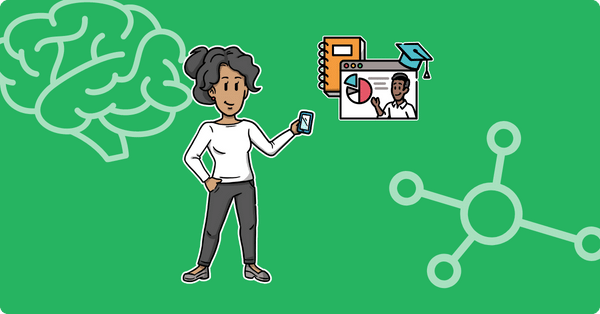
QR codes are an increasingly popular tool for accessing and tracking a information. Most of us recognize the scannable squares, from printed leaflets and flyers to apps and digital vouchers. QR codes are seemingly everywhere.
But, their wide variety of uses extends beyond marketing tactics. More and more companies have turned to QR codes for corporate learning methods. They incorporate these codes in microlearning materials such as videos, training manuals, assessments, and even online courses. The QR codes make it easy for your employees to access new information they need to learn to perform in the workplace.
This is your ultimate guide to integrating QR codes into your corporate learning programs.
But, their wide variety of uses extends beyond marketing tactics. More and more companies have turned to QR codes for corporate learning methods. They incorporate these codes in microlearning materials such as videos, training manuals, assessments, and even online courses. The QR codes make it easy for your employees to access new information they need to learn to perform in the workplace.
This is your ultimate guide to integrating QR codes into your corporate learning programs.
What Are QR Codes?
QR code is short for Quick Response code. It essentially means that scanning the code gives you a quick response to whatever information is stored in it.
A QR code is a super-upgraded version of a regular two-dimensional bar code. Meaning they can hold considerably more information than a standard barcode. This makes them great for all sorts of purposes. Whether it is sharing your digital business card for networking, customer surveys, contactless menus, or app downloads.
QR code is an easy and simple way to do it
L & D professionals can also use them to house their learning materials.
QR codes have become increasingly popular. According to a 2020 Statista survey, a massive 31.98% of respondents had used a QR code in the past week.
Scanning these codes is simple since most smartphones have the inbuilt QR code scanner technology. You only have to hover your phone’s camera over the code. Your camera will recognize and interpret its data and present it to you.

4 Benefits Of Using QR Codes In Your Corporate Learning Strategy
Using a QR code for corporate learning is an underrated approach to employee training and upskilling. These codes make it easy for employees to access different forms of digital content. Digital manuals, for example, or quizzes.
Here are four key benefits you stand to gain from using QR codes in your corporate learning strategy:
Here are four key benefits you stand to gain from using QR codes in your corporate learning strategy:
-
Add Interactive Elements – Interactive elements in training materials are far more engaging than simply reading text from a manual. With the help of a QR code creator, you can embed educational elements such as corporate explainer videos, quizzes, and assessments.
-
Provides Quick Access – QR codes, by their very name, are quick. They provide easy access to a variety of content. This makes them far more convenient than sharing information via URLs, emails, or paper documents.
-
Update Outdated Information – It can be time-consuming to update traditional learning materials like textbooks and training manuals. Printing and distributing such materials also incur high costs. Dynamic QR codes, on the other hand, can be easily updated to reflect changes within your business or industry.
- Monitor Users’ Actions – Another fantastic benefit of using a QR code for corporate learning is the ability to monitor users’ actions. The inbuilt analytics trackers in QR codes will provide valuable insights into your training programs.
For example, you can learn which materials are most used and which materials are the most effective, then adapt your training methods accordingly.
There are many advantages to using a QR code for corporate learning programs.
But to get the most from your QR codes, ensure you track the success of each code and modify it as needed.
But to get the most from your QR codes, ensure you track the success of each code and modify it as needed.
4 Tips For Creating Effective QR Codes For Corporate Learning

When you’re creating a QR code for your training regime, there are some things to keep in mind to ensure its efficiency, which include:
Make It Look Good
The busier a QR code is, the more data it holds. There is not much you can do about this. However, there are some elements of code design that you can play with to make it look more enticing.
For example, using colors, experimenting with contrast, and reshaping its edges. You can also add an image or a couple of words in the center of the QR code. “Scan Me” is a great choice.
For example, using colors, experimenting with contrast, and reshaping its edges. You can also add an image or a couple of words in the center of the QR code. “Scan Me” is a great choice.
Place It In A Prominent Spot
Where you place your QR codes is an important consideration. This will determine how likely it is to grab someone’s attention and entice a click.
A traditional barcode is usually placed in a corner so it is not distracting. Whether you create your educational content manually or use an AI content generator, keep in mind that your aim is to persuade people to click on your QR code so they can learn effectively.
As such, place your QR codes where they will be seen and draw employees in. For example, you may wish to have a QR code on a standalone card with very little other information surrounding it.
A traditional barcode is usually placed in a corner so it is not distracting. Whether you create your educational content manually or use an AI content generator, keep in mind that your aim is to persuade people to click on your QR code so they can learn effectively.
As such, place your QR codes where they will be seen and draw employees in. For example, you may wish to have a QR code on a standalone card with very little other information surrounding it.
Don’t Forget The CTA
To get to corporate learning resources like an employee training video, your employees must first be persuaded to scan the QR code. One way to do so is to include a CTA.
The CTA should tell your employees what you want them to do. It is the step that prompts a desired action. As mentioned above, you can place a CTA like “Scan Me” in the middle of your QR code. Alternatively, you can place an eye-catching CTA underneath.
Get creative and monitor the success of different CTAs.
The CTA should tell your employees what you want them to do. It is the step that prompts a desired action. As mentioned above, you can place a CTA like “Scan Me” in the middle of your QR code. Alternatively, you can place an eye-catching CTA underneath.
Get creative and monitor the success of different CTAs.
Cross Check
Finally, always ensure you cross-check everything. Ensure it is within the character limit of 7,039 characters.
Also, double-check for spelling errors within the QR code. You should also check its URL to make sure it points to the correct manual, assessment, or video training content.
Cross-checking your QR code information will help ensure it works as you intend. This can save you considerable time and money once you begin implementing them into your corporate learning programs.
Also, double-check for spelling errors within the QR code. You should also check its URL to make sure it points to the correct manual, assessment, or video training content.
Cross-checking your QR code information will help ensure it works as you intend. This can save you considerable time and money once you begin implementing them into your corporate learning programs.
In Closing
QR codes are used in a variety of contexts. For instance, businesses can effectively harness the power of these little but useful codes to enhance employees’ training by following the tips discussed above.
Also, ensure you monitor how your employees use these codes so you can keep improving their learning experience.
Also, ensure you monitor how your employees use these codes so you can keep improving their learning experience.
Author's Bio
 Claron Kinny is a brand nut. He has an unceasing curiosity about what brands do to break through the clutter to stay relevant to their audience. He also loves to explore how simple tech (QR Codes lately) can be used to improve customer experiences and consequently, scale up brands.
Claron Kinny is a brand nut. He has an unceasing curiosity about what brands do to break through the clutter to stay relevant to their audience. He also loves to explore how simple tech (QR Codes lately) can be used to improve customer experiences and consequently, scale up brands. 
Claron Kinny is a brand nut. He has an unceasing curiosity about what brands do to break through the clutter to stay relevant to their audience. He also loves to explore how simple tech (QR Codes lately) can be used to improve customer experiences and consequently, scale up brands.

