How To Effectively Communicate With Your Remote Teams Through Videos In The Post-Pandemic Era
No one could predict or imagine that the world would come to a standstill the way it did in 2020. Companies were suddenly forced into lockdown, and everyone had to work from home. However, no one anticipated how quicklypeople adapted to this new work environment. Some companies even reported that their employees were more productive working from home than in the office. Efficient communication between the remote teams is therefore important in order to maintain this efficiently.
This new system works so well that some companies permanently decided to give their employees the option to work from home, while others implemented a hybrid module.
While it was simpler to keep everyone on the same page while work was completely remote, some employees are returning to work, and some are still working from home. Therefore, the management’s job is to ensure that everyone is still in sync despite the difference in working environments.
The Reality of Remote Teams
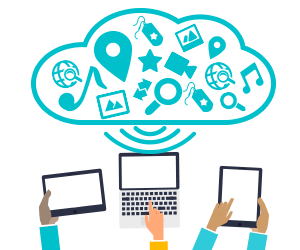
Believe it or not, remote work was already the norm for many even before it became ‘the new normal. Around 17% of employees worked remotely in 2019, which is not a tiny figure. According to Owl Labs, people with remote jobs were considering continuing with this option for the foreseeable future as well.
We can’t deny that remote work has many advantages, like saving time and energy on commuting and having a more flexible schedule; it also comes with its fair share of challenges. So how do you, as a manager, efficiently streamline communication with both office and remote teams?
In this article, we’re going to try and explore ways to use video as a tool to make communications more organized in a hybrid work system.
Best Video Tools For Internal Communication
Now that we’ve seen how remote work is here to stay let’s look at some beneficial video tools that can reduce the burden of internal communication for hybrid and remote teams.
1. Video Conferencing

Video conferencing is a great way to keep everyone connected during meetings or other important events. For example, video conferencing tools are what saved a lot of companies during the pandemic. Such tools helped employees stay more productive, save time, reduce the chances of information getting lost or misunderstood (we all know how things can sometimes get lost in translation during texts or emails), and made management reasonably easy.
These tools are great because most of them have recording options, so you can quickly playback calls in case you forget something, or even forward the meeting to people who couldn’t make it, and help reduce redundancy. In some ways, video conferencing is even more efficient than a real-time meeting because you can record the whole call instead of just the minutes.
Some of the best and most popular tools for video conferencing are Zoom, Google Meet, and Microsoft Teams.
2. Webinars
Webinars are another great communication tool for remote companies. Most of the time, webinars are used for sales, lead generation, and client communications. However, they’re also quite helpful when it comes to internal communications.
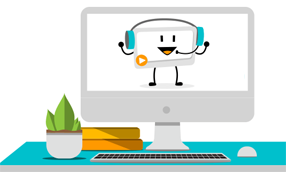
What differentiates video conferencing tools from webinar tools is that video conferencing is a group call where everyone can be seen and heard. However, one person is the main speaker with webinars, and the rest can join as guests.
Video conferencing is great for hoUnsplashsting meetings, but when one person has to speak, it can be challenging to coordinate with everyone to keep their mics on mute and eliminate distractions. In webinars, you can invite guest speakers and share your screen.
Another great advantage of webinar tools is that employees are not under the stress of looking presentable. Most people working from home aren’t going to be dressed in formals the whole day, and it can be unnecessary to have them get dressed for a call where they don’t need to be speaking. Therefore, webinar tools are a win-win option for both employees and management.
Demio, WebinarJam, and EverWebinar are some great tools for hosting webinars.
3. Explainer Videos
Recruitment of remote employees and virtual assistants does have some significant perks – you get access to a larger pool of talent, and there is flexibility with shifts and bandwidth.

However, onboarding and training become difficult when there’s a constant flow of recruits. It becomes difficult for human resources to have similar training sessions and seminars with new employees constantly. It is a waste of time and effort that can be used more productively instead.
The solution to training virtual assistants and other remote employees? Explainer videos.
Explainer videos are short videos, sometimes recorded or even animated. They help sell products, market a brand, and deliver information to large groups of people in a short time-saving format. Many businesses use explainer videos for sales and marketing, but they can also generate employee engagement and convey essential information.
In internal communication, explainer videos can be used by human resources teams for training purposes. They can also be used by management to help simplify complex information, improve workplace culture, and make the overall onboarding culture easier.
Some excellent video explainer tools include simpleshow and Doodly.
The Most Effective Form of Communication
Videos are powerful tools that need to be integrated into your internal operations to help improve productivity, efficiency, transparency, and help improve communications between management and different teams. In addition, companies having a hybrid work environment need to take advantage of video software to make work convenient for everyone.
We hope you found this article helpful, and it gave you insight into the various ways you can include video communication in your workplace and how to improve communication in remote teams.
Author bio:

Swapna is a content writer for Wishup based out of Chennai, India, with a background in Media and Mass Communication.