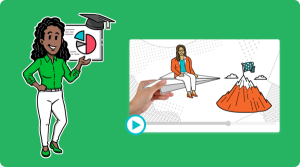Streamline your corporate training with simpleshow: A step-by-step guide
Written by Tim Moss | 7th October 2024

Table of Contents
You’ve just welcomed a new team member and want them to quickly understand your company’s values, policies, and workflows. But rather than overwhelming them with lengthy manuals or a series of uninspiring presentations, imagine making the onboarding process engaging, memorable—and even enjoyable. That’s where simpleshow comes in!
With simpleshow, you can create effective, memorable training videos in just minutes.
Leveraging explainer videos, you can elevate your training strategy, making it more dynamic and impactful. And the best part? These videos integrate effortlessly into your existing learning platforms.
In this blog, we’ll show you the value in adding explainer videos into your corporate training plans and explain how you can easily integrate them into your existing LMS. And even if you don’t use an LMS, simpleshow offers a convenient solution. Let’s get started!
Why explainer videos are a game-changer for corporate training
They boost engagement
Engagement is always a challenge when it comes to corporate training. But explainer videos offer a solution by presenting content in a format that’s quick, fun, and easy to digest. They’re short enough to keep employees’ attention.
They are easy to update
Traditional training materials, like manuals, can be time-consuming to produce and update. If a policy changes, you might have to rewrite an entire document or re-record a lengthy presentation. With simpleshow, updates are fast and straightforward. Let’s say you need to update a section on data privacy regulations—you can quickly tweak the video to reflect the new policies without overhauling the whole thing. This flexibility ensures that your training materials stay relevant without needing to invest time and resources into updates.
They can be viewed anywhere
Because explainer videos are mobile-friendly, employees can easily access them on their phones or tablets. If someone needs a quick refresher on safety procedures while on the factory floor, they can just pull up the video rather than flipping through a manual. This flexibility helps keep learning convenient and practical for employees, no matter where they are.

simpleshow videos can be easily integrated into your LMS
LMS (Learning Management Systems) provide a centralized hub where employees can access all their training materials, track progress, and receive certifications—everything is streamlined. Integrating simpleshow videos into your LMS can truly transform your training programs:
- Embed within e-learning modules: Easily add simpleshow videos to your e-learning courses to break up text-heavy content. These videos can act as introductions, summaries, or even interactive explanations of complex topics. Many LMS platforms allow you to add video links or SCORM-compliant content, making integration seamless.
- Use for gamified learning: By pairing simpleshow videos with quizzes, challenges, or badges in your LMS, you create an interactive, gamified learning environment. The LMS can embed these videos into gamified modules, encouraging active engagement while tracking performance and progress through integrated tools.
- Incorporate into learning paths: Within your LMS, you can design learning paths where simpleshow videos serve as core content in a step-by-step training journey. These videos fit easily into LMS progress tracking, guiding employees through consistent learning pathways while ensuring no key training element is skipped.
- Leverage as quick refresher content: simpleshow videos can be stored as on-demand refresher content within your LMS, providing employees with easy access to key information anytime they need it. The LMS catalog can organize videos by topic, making them perfect for ongoing review of complex or frequently changing subjects.

How to integrate simpleshow videos with SCORM
SCORM (Sharable Content Object Reference Model) is a key concept for integrating any type of training content, especially videos, into an LMS.
With SCORM, you can embed your simpleshow videos into the LMS in a format that the system understands right away. It also allows the LMS to track how much of the video employees have watched, whether they’ve completed the course, and how they’ve performed in assessments. This ensures that learning can be measured effectively.
Here is a step-by-step guide on how to integrate videos into your LMS using SCORM:
1. Create your simpleshow videos
To start, you’ll need to create your videos using the simpleshow platform. If you’re new to video creation, don’t worry—simpleshow offers tools that make the process simple:
- Story Generator: This feature asks key questions about your topic and then automatically generates a script. It cuts down the time spent on scriptwriting by up to 85%, helping you create concise, effective videos quickly.
- Simplifier: If you have existing content, like PDFs or PowerPoint presentations, the Simplifier can extract the key points and turn them into an engaging explainer video.
Find out more about how to easily create videos with simpleshow:
You could start by creating a series of simpleshow explainer videos that walk new employees through the key elements of their introduction to the company. For instance, the first video introduces the company’s mission, values, and culture. The second video dives into important policies and compliance regulations, while the third focuses on communication tools, software, and internal workflows.
2. Export the videos with SCORM
simpleshow provides an option to export the video as a SCORM package, usually as a .zip file. This bundle contains all the elements your LMS needs to track and report on how the videos are being used.
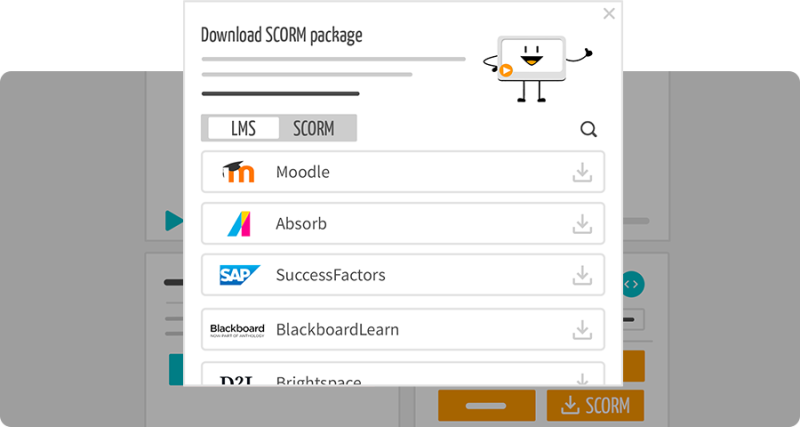
3. Upload to your LMS and create a learning path
Next, log in to your LMS. Most platforms have a dedicated section for SCORM uploads, typically called “Content” or “SCORM Upload.” Simply select the SCORM .zip file you exported from simpleshow and upload it.
Then, create a learning path. For example, the path could begin with the “Welcome to the Company” video, followed by a short quiz to check understanding. Then, employees move on to the compliance training video, which could also be accompanied by a brief assessment. Each stage of the path builds on the last, with simpleshow videos as the core content and interactive elements like quizzes and assessments to reinforce learning.
4. Set up tracking and completion Rules
In the LMS, you can define completion rules for each stage of the onboarding journey—such as requiring employees to watch the full video and score a certain percentage on the quiz. As employees progress, their completion status and quiz results are automatically tracked in the LMS, giving you a clear view of who’s on track and who might need extra support.
5. Assign to learners
Finally, assign the videos to the relevant employees or user groups. Your LMS will track progress, allowing you to monitor which employees have completed the course and how well they understood the material.

You don’t have an LMS? simpleshow’s interactive video page is the solution!
Not every company uses a Learning Management System. Implementing and maintaining an LMS can be expensive, especially for smaller organizations. Licensing fees, setup costs, and ongoing management require a significant investment. And setting up an LMS might feel daunting. The system itself can be complex, requiring technical knowledge or specialized staff to operate it efficiently.
That’s where simpleshow’s interactive video page comes in. This solution allows you to create interactive training content without the need for complex systems.
With interactive elements like quizzes, AI-generated summaries, and performance analytics, you can ensure that your audience doesn’t just watch – they engage, process, and retain.
Learn more about the interactive video page in this video:
How to use the interactive video page
Here’s a step-by-step guide on how to create a compliance training video using simpleshow’s interactive video page:
1. Create the video
Use simpleshow video maker to create a compliance training video. Focus on key areas such as company policies, regulations, and the consequences of non-compliance. Keep the video structured with clear segments, covering different topics like data privacy, workplace safety, and ethical guidelines.
2. Use AI to generate a synopsis
Once the video is complete, you see the interactive video page, where you can add an AI-generated summary based on the video content. This summary highlights key policies and procedures, such as steps for reporting violations or data security policies.
3. Add an interactive quiz
You can also add a quiz that asks employees to identify which actions violate company policy, or which steps are part of a compliance procedure. Be sure to add questions that test employees’ knowledge of specific regulations to ensure they fully understand the material.
4. Leverage analytics
Use the analytics tool to track how many employees completed the quizzes, analyze which quiz questions had the highest error rates, giving insights into which topics might need more explanation or a review session.
5. Adjust future compliance trainings
Based on the analytics, update the video or quiz questions. For example, if many employees struggled with identifying specific regulatory policies, add more details or examples to the section on regulations.
Take Action with simpleshow today!
Corporate learning doesn’t have to be a chore. simpleshow makes it engaging and effective.
Integrating simpleshow videos is a seamless process. With SCORM compatibility, you can easily upload videos to your LMS. This ensures that your team has access to interactive, high-quality learning materials that enhance both engagement and retention.
simpleshow’s interactive video page is the perfect solution if you want to engage your audience without needing a complex LMS. It allows you to incorporate AI-powered quizzes, summaries, and performance analytics to your videos, creating an immersive learning experience that stands on its own.