Create animated videos with simpleshow’s new motion format!
Written by Tim Moss | 5th April 2023
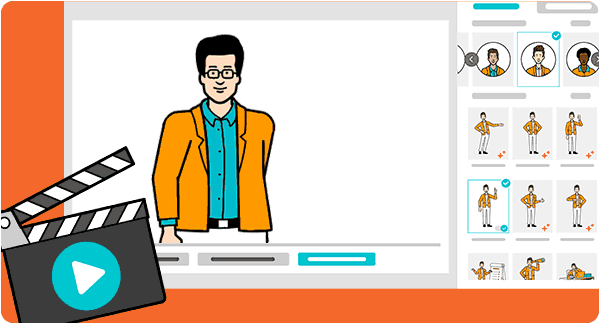
We are constantly working behind the scenes to make simpleshow video maker even better and give you the most intuitive video creation experience possible. Our latest update will really move your audience!
simpleshow motion brings your videos to life like never before!
Creating a video with simpleshow video maker is really easy. Enter your text, and our explainer engine will find the right images for your words. We now bring these images to life by making them move! We have extended our proven text-to-video algorithm with a unique animation logic. With the latest release, featured motion elements include:
- Animated backgrounds
- 600+ new animated illustrations
- New characters that can walk, wave, laugh, and much more
- New frames to give images extra attention
- New effects to make your illustrations shine
- Highlights to catch the viewer’s eye
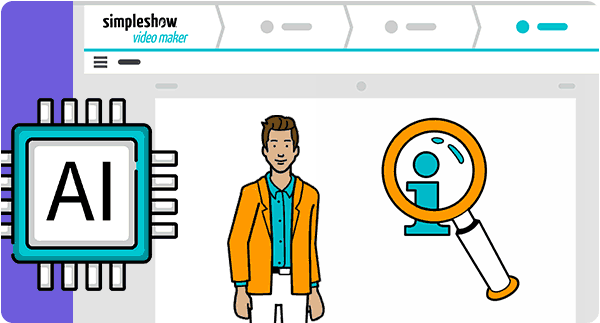
Artificial intelligence does the heavy lifting for you.
Our intelligent AI technology selects the right illustrations based on the context of your text and recognizes which illustrations need to be animated to give your video the most impact. This means you can create a professional-looking, animated video at the touch of a button without any animation or video editing skills.
If you’ve ever worked with animation, you know that you have to learn complicated software and that it can take days and hours to get the movements to look smooth and coherent. And we know you don’t have the time! The new simpleshow motion format helps you create animated explainer videos without being a pro. With simpleshow motion you’ll save valuable time and money. And a lot of frustration…
If you’ve ever worked with animation, you know that you have to learn complicated software and that it can take days and hours to get the movements to look smooth and coherent. And we know you don’t have the time! The new simpleshow motion format helps you create animated explainer videos without being a pro. With simpleshow motion you’ll save valuable time and money. And a lot of frustration…
It's that easy to create an animated video
- Enter the script for your video scene by scene. Bonus points if you use storytelling!
- Choose the illustration style that best fits your video.
- Be amazed that simpleshow motion has already selected suitable animations for certain keywords.
- Add dynamic backgrounds, combine animated and non-animated illustrations, or add motion effects and highlights. For best practices, join the the motion Masterclass on April 12!
Would you rather see simpleshow ‘motion’ in action? Check out this video!
Animated explainer videos lead to more effective communication.
Explainer videos help convey complex information in a simple way that everyone can understand. With simpleshow motion, you can do this even more effectively!
Moving images tend to be more attention-grabbing and stimulating than static images, contain more visual information, and trigger more activity in our visual system. How does including more dynamic movement in your videos help your audience?
Moving images tend to be more attention-grabbing and stimulating than static images, contain more visual information, and trigger more activity in our visual system. How does including more dynamic movement in your videos help your audience?
-
Improved learning outcomes
According to a study, animated learning materials significantly and positively impact learning performance and success. In short, your audience will better understand what you want them to understand. -
Better relatability and retention
Animated characters can express emotions and convey complex ideas and information excitingly and playfully. This helps your audience to relate to the characters and ultimately improves retention. -
More effective storytelling
A story is up to 22 times more memorable than facts alone. Moving images allow you to tell your stories more effectively by highlighting specific or important information with motion or effects. -
Higher engagement
Motion in video creates a more entertaining experience for your viewer, improving the chances your video will be watched through to completion. The average click-through rate is 67% higher for videos that include animation or motion graphics than for static images.
Amplify the impact of your videos by incorporating dynamic elements like moving characters, backgrounds, and effects.
Whether you’re looking to teach your customers about your product, train your employees, or explain complex processes, simpleshow motion takes your explainer videos to the next level. In our masterclass on April 12, our product team will reveal everything you need to know about simpleshow motion, you can ask questions and learn best practices to bring your videos to life like never before.
Whether you’re looking to teach your customers about your product, train your employees, or explain complex processes, simpleshow motion takes your explainer videos to the next level. In our masterclass on April 12, our product team will reveal everything you need to know about simpleshow motion, you can ask questions and learn best practices to bring your videos to life like never before.
Want to see how it works?
Watch the replay of our exclusive masterclass and experience hands-on expert training from our product team.
Your speakers

Danny Pichardo
Head of Customer Success Management USA
Head of Customer Success Management USA

Lea Daniel
Product Owner
Product Owner
Are you ready for animated explainer videos? Get started now with simpleshow video maker and discover our many new animation options!

