How do I use the Write stage?
In the Write stage, you create your video script which will later be read aloud by the audio voice over.
Writing a script is the basis of your video, hence it is very important to devote special attention to this phase!
On the left side, you will see the structure of your storyline. The guidance below each heading will explain how to split your text among the chapters.
On the right side, we always support you with two practical examples, helping you getting inspired.
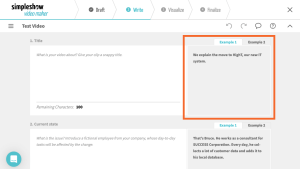
Above chapter one, you’ll find the navigation bar consisting of various buttons:
- Chapter Menu: The structure of your simpleshow and the history of your script
- Guidance: Which part of your story should appear in which chapter?
- Reading mode: Clearly arranged overview of your text
- Tutorial: Helps you in this stage.
- Comment: You and your invited team members are able to comment on your script
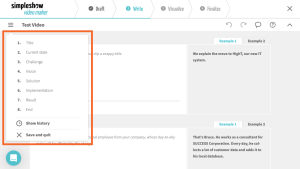
You can also leave chapters empty. If so, they will not appear in the final version of your simpleshow. You can also split a chapter up into several scenes later on in the Visualize stage.
However, you cannot add new slides. We don’t want users to make simpleshows longer than 3-4 minutes. It is proven that concentration decreases after 3-4 minutes of watching a video.
We understand this can be frustrating but try to focus on your most important messages!
For valuable tips on writing a great script, have a look here: How do I write a great script
