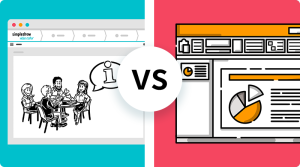simpleshow video maker VS. Presentation tools
simpleshow video maker is the online, DIY software that empowers explanation for any presentation. It caters to users of all ages and backgrounds – no previous animated video creation experience needed! Users are guided throughout the easy to understand four step process: Draft, Write, Visualize, and Finalize, which aids in sparking creativity and focusing on key messages to produce valuable, animated explainer videos.
The AI based software is the premiere instant text to video tool on the market. simpleshow’s Explainer Engine automatically chooses keywords from any script and matches them with corresponding visuals, making the process quick and simple. Of course, there are options for choosing keywords and scribbles manually in order to customize videos to any standard of perfection. There are even options for script writing – PowerPoints can be uploaded into the tool to make the process even quicker.
simpleshow video maker is the perfect video-based learning and presentation tool for communicating in a professional environment, teaching students, or promoting important topics and issues. Business, educational, and personal templates tailored for users are provided and serve as guidelines on how to write a great script.
Thousands of custom illustrations are provided, and users can choose to use black and white images or add a hint of color. Options to upload images help personalize the videos. Automated voice overs included in all packages as well as options to record and upload voice overs help bring videos to life.
simpleshow video maker is focused on video storytelling and the art of explanation by first helping users write a great script and then matching chosen keywords with visuals. The simple, black and white flat images are not individually animated in order to help viewers focus on the video’s message and retain the information.
simpleshow video maker is the simplest and quickest explainer video tool to use by far – videos can be made in minutes! The tool empowers anyone to make explainer videos. With the power of simplicity, storytelling, and images that stay in mind, your message will get heard! Make your own explainer video to see for yourself.
simpleshow video maker has positioned itself as the simplest explainer video tool on the market. How do other presentation tools compare? Let’s find out!
PowerPoint

Microsoft PowerPoint is the veteran when it comes to presentation tools. Most people have created a PowerPoint at some time in their lives, and it has its perks – it is established and familiar, understandable with a clear purpose, fairly simple to use, and is easily customizable. However, this tool is traditional and therefore solely text based, which can lead to inefficiency and ineffectiveness because viewers easily miss out on important information or even worse – they don’t retain it. presentation software like Prezi aims to update traditional slide show formats but doesn’t embrace video presentations or whiteboard animations as main features.
Powtoon

Powtoon is a flash-based video creation tool specifically focused on animation. It can be thought of as an upgrade to PowerPoint as it is positioned as an animated slide maker. The tool is highly accurate as users choose all characters, sounds, designs, and actions from a variety of options available to them. To create a video, there are ready made starting templates available for major areas of interest like education, business, and entertainment that can be adapted to your needs. Powtoon is quick to use if you want to make animated slides. If your goal is creating a fully functional explainer video, the complexity is dramatically increased, and it is difficult for inexperienced users to create videos. Users tend to describe difficulties in selecting and editing objects, and overall is not simple to work through until you master the program.
Vyond

Formally known as GoAnimate, Vyond’s creation process starts with deciding on a style and then choosing from a considerable variety of characters, scenes, actions, and emotions. There are plenty of options for customizability and brand recognition as users can make their own characters for videos. The tool is feature rich which can cause beginners to become confused and quickly lose track of their work. Plenty of time should be set aside when using the software because each scene needs to be created as an individual animated video slide before being combined to render a functional explainer video.
VideoScribe

Videoscribe is a downloadable explainer video software that focuses on pre-set hand drawing animations correlated with object and character sketches in the form of whiteboard videos. Once on a local machine, users can create basic videos with voiceovers, only if they are self-recorded or uploaded. Finalized videos are very accurate as characters are chosen by users directly and are not auto selected. There are a few starting templates available but not many. Prepare to dedicate a good chunk of time (45 min-1 hour) to create one or two animated slides! Watching hands draw the images can be distracting and remove the learner from really understanding the message.