How To Save Time When Making An Explainer Video
Time is of the essence – we are living in the fast lane and there is just so much to pack into our daily schedules! If you are responsible for video creation/content marketing in your company you may very well know that it can be extremely time-consuming to create a great explainer video. However, there are practical ways to save time when you make an explainer video:
1. Effective research
The video creation process starts with the research of the chosen topic. This can be a time-consuming process! However, approach it in the correct way, follow a few basic tips and you can save a considerable amount of time. Firstly, determine exactly what information you are looking for. Then do an internet search with precise keywords so that your chances of finding what you are looking for are optimal.

Once you find potentially useful information, quickly skim-read the articles to determine if they are really what you are looking for. If they seem to have relevant useful information, copy the text as well as the URL and paste it into a document for later use. (It is important to make sure that you do not use more than 5 sources from which to write the explainer video script. In fact, three should be more than enough! If you use multiple sources it will just take so much longer to produce the end product as you would have to work your way through all the potentially good sources of information!) Keep copies of useful text drafts and script drafts where you will easily find them.
2. Thinking-time
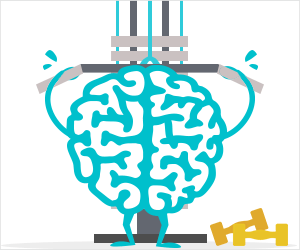
The importance of thinking-time cannot be overemphasized! It is a necessary exercise in order to save time when making an explainer video! Thinking-time is needed in doing almost anything that requires a substantial amount of decision-making and creativity! One needs to play with different ideas and get your head around the video project! Thinking-time aids analysis of objectives as well as decision-making. The visualisation that takes place when you think about what you want to achieve also helps you to make decisions much faster. The end result is that a plan is created, without even meaning to do so! The beauty of thinking-time is that you can more or less do it anytime anywhere! And yet, at the end of the day, it will serve to give you direction and will save you time when it comes to the making of the explainer video!
3. User-friendly tools
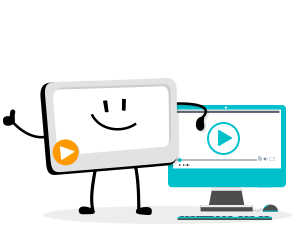
If you want to save time making an explainer video it is crucial that you use a video-making tool that is easy to use! You do not want to waste time trying to figure out how to use a complicated tool, nor do you want to use a tool that will take you through a long process! So, make sure that you make use of a user-friendly tool, like mysimpleshow video maker! Our online tool truly simplifies the video-making process. How? To begin with, the tool provides you with script templates. So, once you have done the preliminary research and have a rough draft of information that needs to be conveyed, mysimpleshow video maker will guide you with regard to the script-writing of the explainer video. It does not end there. The video-making tool also suggests images relevant to the script to use in each of the scenes. You can use your own images, or save time by making use of these suggested images.
You can further save time as the mysimpleshow video maker tool does the voice-over for you! Again you can do the voice-over yourself, but to be faster and save time, make use of one of the voice-over choices provided! The same applies to the background music: mysimpleshow video maker has a selection of background music ready to use. As with the voice-over, you can upload your own, but to save time choose one of the suggested choices!
If you want to produce quality explainer videos there is no point in rushing. So, if you want to save time use a good video-making tool. Also, use available time wisely rather than rushing and perhaps compromising video quality!