Project management communication with explainer videos: a guide for project managers part 1
Written by Launa Irvine | 9th February 2024

Streamlining project management communication is crucial for ensuring that everyone involved in a project stays informed, on track, and aligned with project goals. Explainer videos make complex information more accessible and understandable. They help to streamline project management communication, reduce misunderstandings, and improve collaboration, leading to more successful project outcomes.
Let’s consider some ways one can use explainer videos for project management:
Project Kick-off Videos
Project kick-off videos serve as a dynamic launchpad for project initiatives. These engaging videos offer all stakeholders a comprehensive overview of project objectives, scope, timelines, and expected outcomes. By visually conveying key project details, they establish a common foundation of understanding right from the project’s inception, ensuring everyone involved is aligned with its purpose and goals. So, create a video to introduce the project to all stakeholders. This sets the stage for a shared understanding from the beginning.
Process and Workflow Explanation
Using videos to clarify project processes, workflows, and methodologies is a dynamic way to enhance team comprehension. Visual representations bring these often complex concepts to life, making it easier for team members to grasp and adhere to the established processes.
For example, use an explainer video to introduce project phases, such as initiation, planning, execution, testing, and deployment, using images, diagrams, and flowcharts. The video can also clarify roles and highlight tools that will be used to complete the project successfully. In addition, it can emphasize the importance of continuous collaboration, testing, and client feedback. By offering a concise visual guide (breaking down intricate workflows into digestible, step-by-step visuals), the video will empower the team to understand and apply relevant principles effectively, leading to greater project efficiency and client satisfaction.
Client or Stakeholder Updates
Create videos to inform clients or external stakeholders about project status and developments. This provides a more engaging and personalized approach.
Client or stakeholder updates through video communication offer a captivating and personalized approach to keeping external parties informed. These videos convey project progress, milestones, and challenges in an engaging manner, fostering a deeper understanding of the project’s journey. Bringing a visual element to communication enhances transparency and strengthens the relationship between project teams and clients or stakeholders, ensuring everyone stays aligned and well-informed.
Using an explainer video to enhance project management communication, our example shows what is needed to provide your client with a concise overview of project progress. Highlight key achievements. Also, discuss challenges and share with the stakeholders what solutions were applied to solve issues. You can also present upcoming milestones and extend recognition to your dedicated project team. Ensure the video emphasizes the client’s vital role in the process and invites their feedback. Conclude with contact information for any inquiries, ensuring ongoing communication. This type of video will go a long way in fostering an engaged and transparent partnership.

A few more ideas:
Let’s share a few more ideas as to how explainer videos can be used for project management communication:
- Task and Role Clarification: Use explainer videos to clarify specific tasks, roles, and responsibilities. This can be especially helpful for onboarding new team members or when there are complex or novel tasks.
- Budget and Resource Allocation: Explain the project’s budget allocation and resource management in video format. This helps the team understand the financial aspects of the project.
- Budget and Resource Allocation: Explain the project’s budget allocation and resource management in video format. This helps the team understand the financial aspects of the project.
- Change Management: When there are changes to the project plan or management, use explainer videos to detail the changes, why they are necessary, and how they will impact the project.
- Technical Concepts and Training: For technical projects, use videos to simplify and teach complex technical concepts. This can be invaluable for cross-functional teams with varying levels of technical expertise.
- Tool and Software Training: If you’re using specific project management tools or software, create explainer videos to guide team members on how to use them effectively.
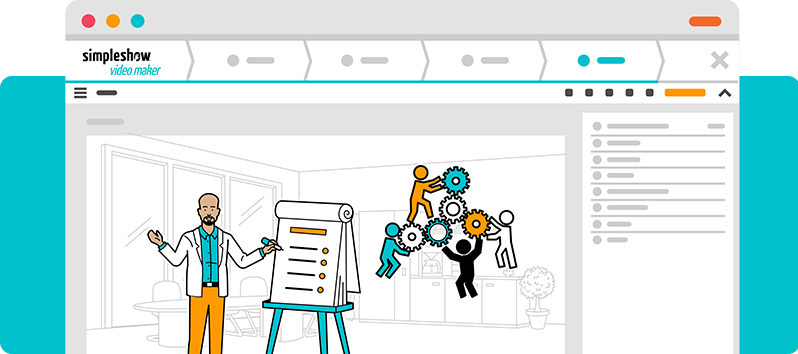
How can simpleshow help?
simpleshow video maker has all the features needed to enhance project management communication. After all, it specializes in creating explainer videos. Several features within Simpleshow video maker enhance project communication. Let’s look at 5 of these features:
1. Templates for Consistency: simpleshow offers a variety of templates to maintain a consistent look and feel across all project-related videos. This ensures that all project updates or explanations have a unified visual identity.
2. Script Writing Assistance: The platform provides guidance for script writing, which is crucial for conveying information effectively. It helps users craft clear and concise narratives, making complex concepts easier to understand.
3. Visual Storytelling: simpleshow’s visual aids, icons, and graphics simplify complex project concepts, making it easier for team members, stakeholders, or clients to grasp the information.
4. Voiceover Capabilities: Users can select from a range of AI-generated voices to narrate the video. In addition, the tool also allows you to upload voiceovers, should you prefer to use a voice familiar to your team. A well-narrated video enhances engagement and comprehension.
5. Customizable Visuals: Users can customize visuals to match their specific project or brand, ensuring the content aligns with the project’s identity.
Do you want to learn more?
In Part 2 of this Guide, we will discuss more uses of explainer videos in Project Management and more ways in which simpleshow is the perfect tool to streamline Project Management.
Remember to keep explainer videos concise and visually engaging. Share project management videos through appropriate channels and encourage feedback to improve your project management communication efforts continuously. Watch this space for Part 2 of our Guide for Project Managers.
