How to Catch Your Audience’s Attention with Explainer Videos in Business Presentations
 When you’re showcasing your business presentations, whether you’re sharing a new idea or concept, marketing your products or services, or trying to convey information in the most fun, engaging, and streamlined way, one of the best ways to do so is using video content. In this article, you will learn how to catch your audience’s attention using explainer videos in your business presentation.
When you’re showcasing your business presentations, whether you’re sharing a new idea or concept, marketing your products or services, or trying to convey information in the most fun, engaging, and streamlined way, one of the best ways to do so is using video content. In this article, you will learn how to catch your audience’s attention using explainer videos in your business presentation.
Why to use video content, you may ask. Surely the two can’t go together, and you either need and use the one or the other? This simply isn’t the case and mixing your presentations with video content could be one of the best moves you make in order to hold your audience’s attention and make sure that your presentation is a success.
In today’s guide, I’m going into detail on exactly how you can do this yourself.
What is an Explainer Video?
More often than not, you’re going to want to focus on using Explainer Videos. But what are these exactly? Well, these videos are usually very short, typically animated and explain one thing, and one thing only. This ‘thing’ could be a product or service, a concept or idea, or even a business process.
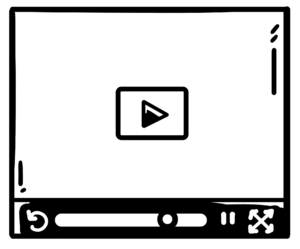 “There’s usually a narrative that goes over the top that states everything the viewer needs to know, and then visuals that help to simply yet effectively drive home the point. You’ll usually start with the problem that you’re addressing, which captures their attention, and you explain how you’re going to solve in” shares Christine Bennett, a journalist at BigAssignments and Boomessays.
“There’s usually a narrative that goes over the top that states everything the viewer needs to know, and then visuals that help to simply yet effectively drive home the point. You’ll usually start with the problem that you’re addressing, which captures their attention, and you explain how you’re going to solve in” shares Christine Bennett, a journalist at BigAssignments and Boomessays.
In short, surprise surprise, an explainer video will explain something quickly and easily without making the audience bored or lose interest.
Why Do Explainer Videos Work?
You could be working on a huge presentation, perhaps using PowerPoint or some other kind of media; it really doesn’t matter. What matters is how you’re presenting the information. If you have an hour-long presentation that isn’t varied, people are going to get very bored, very quickly.
Instead, you can chuck in a video or two, and this will instantly grab your audience’s attention and help to keep them engaged. When you’re sharing any kind of information, keeping your audience’s attention is key, and with the latest statistics claiming that attention spans roughly sit around the eight-second mark, you need to be proactive in making sure everyone’s engaged.
 The Benefits of Using Explainer Videos
The Benefits of Using Explainer Videos
There are a ton of benefits to using explainer videos in your presentations, and it’s easily one of the most effective approaches you can take. For example, Stacksandstacks.com found that viewers were 144% more likely to purchase a product once they had seen an explainer video detailing what it could do and what it does.
Since these videos catch attention, they’re also far more memorable and will help to create a lasting impression of your brand or business. This is key for not just making short-term sales, but also for promoting long-term loyalty. If your customers are thinking about you, they’re more likely to work with you.
What’s more, everybody knows that video content takes investment, which means that when people see video content, they know an investment has been made, and they are far more likely to trust what they see. If you just have a text-heavy presentation, this could have been made by anyone and not very expensive. This isn’t very encouraging for new buyers.
How to Make an Explainer Video
It really doesn’t matter how you create your videos; it’s how you use them, which is important. You could either make them in-house if you have the capabilities, or you can hire an external company to make them on your behalf.
 “There are also plenty of freelancers which can be found on websites like Fiverr, People per Hour, and Upwork who could also make them for you. The key is to keep things simple yet attractive. Narrow down your content to the key 4-5 (max) that you want to share and stick to them,” explains Nick Anthony, a tech blogger at Write My Paper and Paperfellows. Another possibility for creating a fun and engaging explainer video is simpleshow.
“There are also plenty of freelancers which can be found on websites like Fiverr, People per Hour, and Upwork who could also make them for you. The key is to keep things simple yet attractive. Narrow down your content to the key 4-5 (max) that you want to share and stick to them,” explains Nick Anthony, a tech blogger at Write My Paper and Paperfellows. Another possibility for creating a fun and engaging explainer video is simpleshow.
Don’t overwhelm people with information. Instead, give them what they need to know in an attractive package that grabs their attention and leaves them thinking about what you’re offering for weeks to come.
Author’s Bio
 Beatrix Potter is a tech writer at Do My Homework and Essay Services. Beatrix writes about Business Presentations and helping companies reach their full potential when communicating with their customers and target markets. She also is an online writer at Write My Assignment website.
Beatrix Potter is a tech writer at Do My Homework and Essay Services. Beatrix writes about Business Presentations and helping companies reach their full potential when communicating with their customers and target markets. She also is an online writer at Write My Assignment website.

 The Benefits of Using Explainer Videos
The Benefits of Using Explainer Videos