Seamlessly integrate videos into your LMS with simpleshow’s SCORM feature
Written by Tim Moss | 12th July 2023

The demand for visually engaging and effective training content is on the rise. Learning and Development (L&D) professionals are often faced with the challenge of creating multiple training materials for multiple departments within a tight timeframe. As a result, they are constantly looking for tools to streamline the content creation process, making it faster and more efficient. These professionals understand the importance of leveraging technology to maximize their productivity and deliver high-quality training materials in a timely manner.
This is where simpleshow video maker comes in. Catering to the needs of L&D professionals, it enables trainers and content creators to easily develop engaging videos, simplifying the process of creating visually compelling content. And with our new SCORM feature, it’s now even easier to integrate that content into existing training systems.
In the field of e-learning, two powerful tools are coming together to revolutionize the way training content is delivered and managed: Learning Management Systems (LMS) and the Sharable Content Object Reference Model (SCORM). The seamless integration of LMS with SCORM has become a cornerstone of modern online learning, enabling educators and organizations to create, distribute and track standardized learning content.
Our new feature allows users to download completed videos as SCORM packages. L&D professionals can easily integrate their content into their LMS platforms, ensuring seamless delivery, tracking and reporting of learning activities. How exactly does this work? Let’s find out in this article.
This is where simpleshow video maker comes in. Catering to the needs of L&D professionals, it enables trainers and content creators to easily develop engaging videos, simplifying the process of creating visually compelling content. And with our new SCORM feature, it’s now even easier to integrate that content into existing training systems.
In the field of e-learning, two powerful tools are coming together to revolutionize the way training content is delivered and managed: Learning Management Systems (LMS) and the Sharable Content Object Reference Model (SCORM). The seamless integration of LMS with SCORM has become a cornerstone of modern online learning, enabling educators and organizations to create, distribute and track standardized learning content.
Our new feature allows users to download completed videos as SCORM packages. L&D professionals can easily integrate their content into their LMS platforms, ensuring seamless delivery, tracking and reporting of learning activities. How exactly does this work? Let’s find out in this article.
What is SCORM?
SCORM, or Sharable Content Object Reference Model, is a set of technical standards that enable the creation of reusable and interoperable e-learning content. SCORM packages encapsulate instructional content, assessments, and multimedia elements, making them easily portable across LMS platforms. This standardization ensures consistency, compatibility, and seamless content integration across learning environments.
What is an LMS?
An LMS is a software application or platform that enables the management, delivery, and tracking of online learning activities. An LMS serves as a central hub for organizing, managing, and delivering educational courses, training programs, and other learning content. It provides features such as course management, user management, content management, assessment and grading tools, communication tools, and reporting capabilities. LMS platforms are commonly used by educational institutions, corporations, and other organizations to facilitate e-learning and training initiatives.
SCORM, or Sharable Content Object Reference Model, is a set of technical standards that enable the creation of reusable and interoperable e-learning content. SCORM packages encapsulate instructional content, assessments, and multimedia elements, making them easily portable across LMS platforms. This standardization ensures consistency, compatibility, and seamless content integration across learning environments.
What is an LMS?
An LMS is a software application or platform that enables the management, delivery, and tracking of online learning activities. An LMS serves as a central hub for organizing, managing, and delivering educational courses, training programs, and other learning content. It provides features such as course management, user management, content management, assessment and grading tools, communication tools, and reporting capabilities. LMS platforms are commonly used by educational institutions, corporations, and other organizations to facilitate e-learning and training initiatives.
Here is how to turn your explainer video into a SCORM package.
Step 1: Click the SCORM button
In simpleshow video maker, the process of downloading a SCORM package begins with the click of a button. On the video landing page once you’ve finalized your video, there is a clearly labeled “SCORM” button. It is important to note that this button is only visible to the video editor, allowing them to maintain control and security over the content.
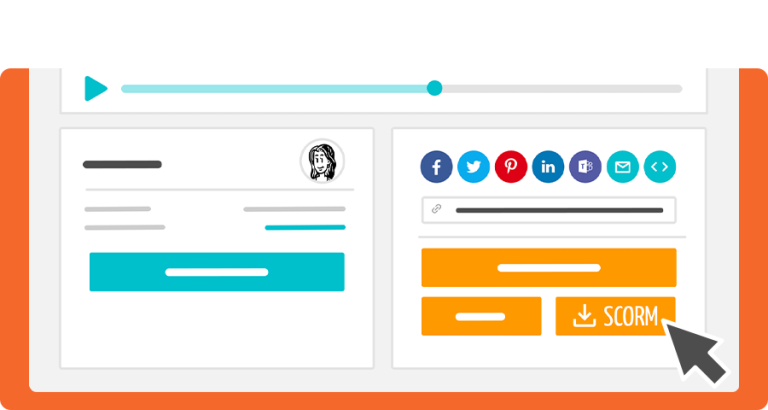
By clicking the SCORM button, the editor initiates the process of creating the SCORM package for the video. This package encapsulates the video along with all associated multimedia, assessments, and instructional content. The editor can then proceed to the next step, where he or she can select the desired LMS system or SCORM version.
Step 2: Select an LMS or SCORM version
After initiating the download of the SCORM package, the editor is presented with a convenient modal interface. This interface offers two options: selecting an LMS from a list or searching for a specific LMS.
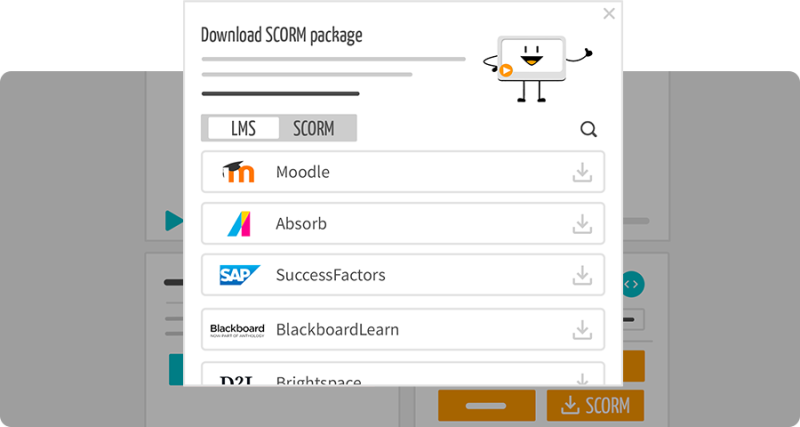
If the editor chooses to select an LMS, he or she can browse through the provided list, which includes popular LMS platforms.
In addition to LMS system selection, the modal interface also allows the editor to toggle and select a specific SCORM version. This gives them the flexibility to select the most appropriate SCORM standard for their specific needs and compatibility requirements.
Once the editor makes a selection, whether it is an LMS system or a SCORM version, the appropriate SCORM package or version is automatically downloaded. This seamless process ensures that the editor can quickly and easily obtain the specific SCORM package or version required for integration into their preferred LMS platform.
In addition to LMS system selection, the modal interface also allows the editor to toggle and select a specific SCORM version. This gives them the flexibility to select the most appropriate SCORM standard for their specific needs and compatibility requirements.
Once the editor makes a selection, whether it is an LMS system or a SCORM version, the appropriate SCORM package or version is automatically downloaded. This seamless process ensures that the editor can quickly and easily obtain the specific SCORM package or version required for integration into their preferred LMS platform.
Seamlessly integrate explainer videos into your LMS today!
L&D professionals now have the power to create engaging videos and seamlessly integrate them into their preferred LMS platforms. This integration ensures compatibility, consistency, and ease of use, ultimately improving the learning experience for both trainers and learners.
Are you ready to take your e-learning content to the next level? Harness the power of the new SCORM feature in simpleshow video maker and revolutionize the way you deliver training. Create visually compelling videos and seamlessly integrate them into your LMS platform, ensuring a consistent and engaging learning experience for your learners.
Try simpleshow video maker today and unlock the potential of SCORM integration for your e-learning initiatives.
Are you ready to take your e-learning content to the next level? Harness the power of the new SCORM feature in simpleshow video maker and revolutionize the way you deliver training. Create visually compelling videos and seamlessly integrate them into your LMS platform, ensuring a consistent and engaging learning experience for your learners.
Try simpleshow video maker today and unlock the potential of SCORM integration for your e-learning initiatives.
