Effective presentations: How visual aids reinforce your message
Written by Maren Dinges | 26th July 2024
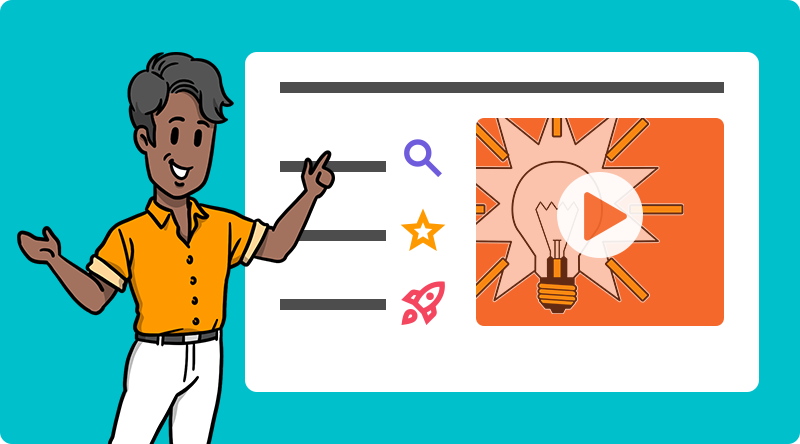
Presentations should aim to inspire audiences. Words can be powerful, but they need two key components to make a real impact. First is the presenter, who sets the tone and brings energy to the room. Second is the visual support that accompanies the presentation. These visuals add depth, making the presentation more engaging. Depending on the images chosen, they can evoke emotions, lighten the mood, or strongly reinforce the facts.
Let’s dive into five visual aids that can make your presentations truly effective:
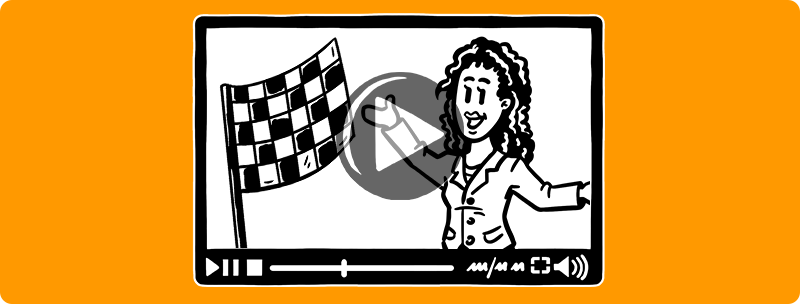
1. Instantly turn complexity into simplicity
Before a presentation, only the title of the talk reveals what people can expect in the next 20 to 60 minutes. Videos are an ideal way to get the audience interested in the presentation from the very first second. On a purely visual level, videos ensure that people pay full attention to the presentation.
This is because the images shown give meaning to the next few minutes: the entire room immediately recognizes what the presentation is about and, more importantly, what the overarching purpose is. Through the use of music, words, and images, the video creates an emotional atmosphere in the room before the speaker even takes the stage. The emotions created, on the other hand, mean that the people in the room identify with the topics of the speech right from the start and place a higher value on them. As a result, every word of the presentation carries more weight.
Explainer videos are great for getting your message across in a short amount of time. They take the complexity out of things and focus on what’s important. This makes it easy for people to understand and remember what you’re saying. Plus, they’re easy to make. With the simpleshow video maker, you don’t even need to be a video expert to create effective videos for presentations. All you need is the input and our Simplifier will take care of the rest, turning it into a perfect opener.
By the way, videos are great for almost every presentation because they:
- show change processes
- point out a problem
- explain the processes used in the presentation
- create enthusiasm for a product launch
- introduce people
- communicate corporate values
- present experience reports

2. Diagrams to support facts
It’s not uncommon to see statistics, surveys, and studies quoted in presentations. They actually prove the points. When speaker John says in his presentation that diversity in teams is important for creating innovative work environments, this is just John’s opinion. If studies back this up, it suddenly becomes a universally valid point. This makes John an expert in his field. The audience is more likely to trust and respect him.
If you just give figures, data, and facts, it’s difficult for the brain to grasp them. So, to make an effective presentation, you need to use diagrams. So while John is talking about the study, you can see the results behind him. It’s especially powerful when the diagrams are also in context. The following examples show how diagrams can make a fact more meaningful in context and create a sense of suspense.
- Building up the diagrams piece by piece adds to the suspense and gets you thinking along with it.
- Diagrams over time help us put the facts in a chronological context.
- Contrasting diagrams adds context by focusing on the impact of the information.

3. Using memes as a way to lighten the mood
The best way to present something is to keep people engaged and get them to react. Jokes are one way to do it, but memes are better. You can use them in all kinds of situations. You can use suggestive questions to color in a common scenario, between different topics, or as a visual on title slides. One of the best things about memes is that they’re relatable. This means that people can relate to the situation or feeling shown, or, in the best case, have already experienced it themselves.
Memes are great for presentations because they can stand alone. No one has to explain a meme. This gives John a moment to catch his breath and the room a chance to laugh. After that, he keeps going, and everyone wants to know how John’s next stories tie in with the meme.
Memes are great for presentations because they can stand alone. No one has to explain a meme. This gives John a moment to catch his breath and the room a chance to laugh. After that, he keeps going, and everyone wants to know how John’s next stories relate to the meme.
How memes support presentations as an effective tool:
- They make the audience feel close to them.
- They produce the same reaction in everyone
- They lighten the mood
- They bring the lecture back into focus.
- They set the stage for the next few points.
- They show us a common issue that we all face.
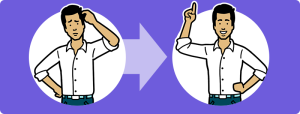
4. Before and after pictures for direct reactions
The presentation always had a starting point—a new process, product, or change—and an ending point, even if the content didn’t change much. Pictures before and after work better here as visual aids than anything else. They start out showing a bad or mediocre situation and then show what has changed it. To be honest, an image looks better if it has been edited properly. The raw version of a photo always looks worse than the edited one.
John can use this effect in his presentation to show…
- what the company logo looked like before and now,
- how website views have changed since change X,
- how much better the sales figures are since point Y was changed in the ad,
- how bureaucratic a process was yesterday and how digital and automated it is today.
It’s always a good idea to do before-and-after comparisons because they give you a clear picture of what’s changed and why. This means each topic is directly relevant and up-to-date in its field.

5. Let the text speak for itself
Sometimes, it’s enough to make the core message stand out in bold print. However, plain text only works on presentation slides if it’s short and to the point. In other words, if it can be grasped in just a few seconds. Just remember, if you’re using text-only slides, they should be able to be quoted or could even be on the cover of a book. Then, texts work on their own.
Conclusion: Visual aids deepen the message of every presentation
Visual aids help presentations stick in people’s minds by repeating the messages in a different way. For instance, people who learn better visually tend to keep the slides handy during presentations. Generally speaking, the brain processes visual information much more effectively than language. Studies have shown this to be true, for instance, in research into the Picture Superior Effect. It shows that images leave stronger and more lasting memories than verbal information. But visual aids can also be used to back up what you’re saying in a presentation and build trust. Sometimes, it’s even enough to make the audience laugh.
When you’re presenting, remember that the first few seconds are the most important to convince your audience with your content. A video is a great way to grab your audience’s attention right from the start. They feel like they’re in a movie theater, and they really take in the information. The video also gets their emotions going.
If you’re looking to create videos like this, the easiest tool to use is the simpleshow video maker. The great thing is you can edit your video whenever you want and adapt it to any presentation. This means your video can fit any occasion, whether it’s a team training session, a town hall meeting, or a presentation at a press conference or summit. simpleshow video maker even translates the video into other languages. Why not give it a try?
Frequently Asked Questions
Which visual aids most effectively reinforce a presentation message?
For this article’s approach: short videos to set context and emotion, diagrams to make data graspable, memes to re-engage the room, before/after images to show impact, and concise text slides for quotable takeaways.
When should I use video in a presentation? And, what makes it work?
Use a video at the very start to focus attention, establish purpose, and create an emotional atmosphere so every word that follows lands stronger; explainer videos help compress complexity into minutes.
How do I show data so people actually get it?
Pair spoken points with diagrams: build them step-by-step for suspense, use over-time charts for chronology, and contrasting visuals to highlight impact. Don’t just read numbers!
Are memes OK in professional presentations?
Yes, when used sparingly. Memes are relatable and self-explanatory; they reset attention, add a laugh, and create a clean transition to your next point. Keep them on-brand and relevant to the topic.
When do before-and-after images work best?
Anytime you’re showing change: logo refreshes, traffic lifts post-change, sales after a new campaign, or process upgrades. Clean, edited visuals make impact obvious in a single glance.
Can simpleshow video maker help me create a strong video opener without heavy effort?
Yes! Once you outline your message, simpleshow video maker (with its built-in workflow like the Simplifier) turns inputs into clear, on-brand opener videos you can edit, reuse, and localize across presentations.


