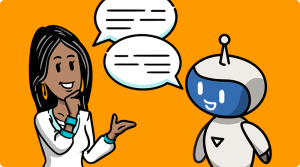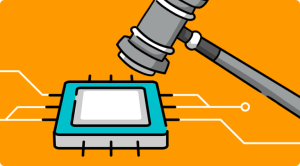I used AI for all my daily work tasks – here’s what happened
Written by Tim Moss | 11th February 2025

Table of Contents
Monday mornings are never exactly fun, but this one felt more overwhelming than usual. My alarm had barely gone off when I saw a flood of unread emails, endless notifications, and a to-do list that seemed to stretch on forever. With my coffee still untouched and my stress levels creeping up, I found myself wondering:
“What if AI could handle all of this for me?”
Emails, reports, content creation, research – for one full day, I let AI take over, not knowing whether it would be my favorite new life hack or an absolute disaster. Would I become an efficiency machine, or would I regret handing over control to an algorithm?
To understand AI’s impact, let’s break down my usual workday (Stick around until the end of this blog to find out just how much time AI has helped me save!)
The goal? Reduce time spent on repetitive tasks and focus on deep work. Here’s how it went.

9:00 AM – Can AI really handle my inbox?
My mornings usually start with tackling a crowded inbox – dozens of emails, long threads, and the challenge of figuring out what’s actually important. This time, I decided to let AI handle it. Since I use Gmail for all my emails, I stuck to Gmail’s built-in AI tools and a few AI-powered add-ons that integrate directly with Gmail.
How AI transformed my email workflow:
- Writing help: I tried out the “Help Me Write” feature for drafting emails. I’d toss in a quick prompt, and it would spit out a decent draft. It worked great for routine messages, but sometimes the tone felt a bit stiff: „Your inquiry is greatly appreciated. We will process your request in due course.“ Yeah, no. I rewrote it to: ”Thanks for reaching out! I’ll look into this and get back to you soon.“
- Inbox prioritization: Gmail’s AI did a solid job of figuring out which emails mattered most based on my past interactions. It pushed important messages to the top, so I wasn’t digging through newsletters and random updates. The only downside? Sometimes, “urgent” just meant “written in ALL CAPS.” AI marked an email as high priority because it screamed: “MANDATORY TRAINING – ACTION REQUIRED IMMEDIATELY!!!” Panicked, I clicked, thinking I had missed something critical – only to find out it was a reminder to complete a 15-minute “How to use the printer” training… by the end of the month.
The verdict?
AI saved me over an hour by organizing and summarizing my emails and making response recommendations. However, I did learn that while AI is great for efficiency, human touch matters. Some AI-generated responses lacked warmth, and a quick personal tweak made all the difference.
Pro Tip: Want AI-generated emails to sound natural? Personalize at least 10% of the content.
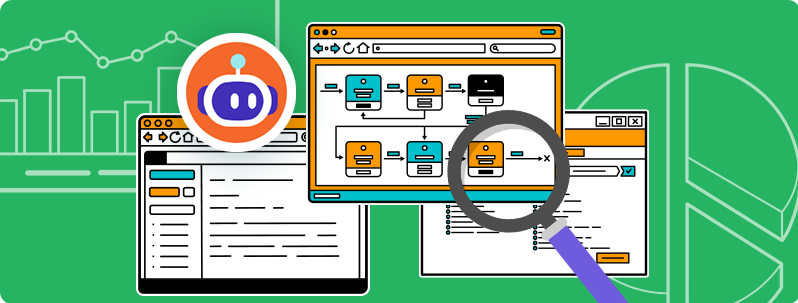
11:00 AM - AI as a research assistant: A time saver with limitations
Next up: preparing for a strategy meeting. Normally, I spend about two hours gathering information and insights from reports, articles, and industry trends. Today, I handed the task over to AI. The goal? Speed up research without compromising accuracy.
How AI helped my research:
- Organization: I uploaded reports, articles, and notes into NotebookLM, and it neatly summarized key insights, grouped related information, and even highlighted connections between different sources. Biggest takeaway: AI can structure things, but sometimes it misses the nuances.
- Instant industry overviews: While NotebookLM handled the specifics, ChatGPT quickly pulled together broader market trends and competitor data. It felt like having a personal research assistant, delivering a cheat sheet of my industry’s latest developments.
- Deeper insights: ChatGPT flagged potential risks and opportunities, helping me see new angles I might have missed. However, some insights required fact-checking to ensure relevance.
The importance of verification
While AI drastically reduced my research time, it wasn’t flawless. For example:
AI got it wrong: It would have confidently reported that „Company X is the fastest-growing startup in our industry.“ A quick Google search revealed that they had actually filed for bankruptcy six months ago.
The real-time data trap: AI suggested a “hot new trend” that, after cross-checking, turned out to be already outdated – most competitors had already pivoted to something else.
Had I relied solely on AI, I might have presented inaccurate or outdated information in the meeting.
The verdict?
AI helped me organize data faster, uncover insights, and streamline research, cutting my prep time by over an hour. However, human oversight is still crucial. AI can surface valuable information, but verifying timeliness and accuracy is a must.
Best Practice: Always cross-check AI-generated insights with at least two reliable sources before making decisions based on them.
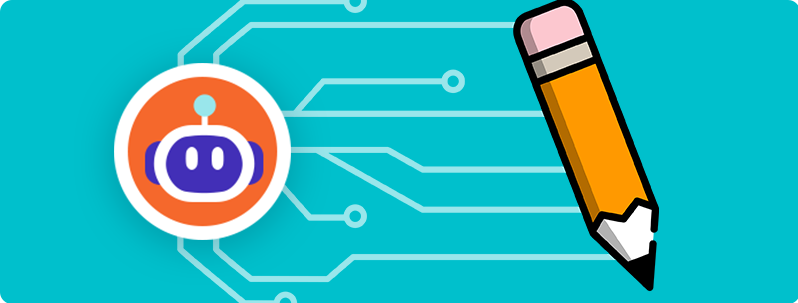
2:00 PM – AI as my content creation assistant: faster, but smarter?
Creating content – whether for reports, training materials, or presentations – takes up a huge chunk of my day. AI promised to speed things up, and it did. But was the quality worth it?
How AI optimized my content creation:
- Efficient editing: Grammarly was a win, and cleaned up grammar, tone, and clarity. Like a proofreader who never takes coffee breaks.
- AI-powered visual storytelling: Here’s where things got fun. I used simpleshow video maker to turn my existing PDFs into short, animated explainer videos. Complex topics became more engaging and easy to understand – a total game-changer for training and presentations!
As helpful as AI was in creating content, there were still a few formulations that didn’t always quite fit:
AI wrote: „Our organization is committed to leveraging holistic synergies for optimal impact.“ I rewrote it as: „We work together to get the best results.“
AI wrote: „Our organization is committed to leveraging holistic synergies for optimal impact.“ I rewrote it as: „We work together to get the best results.“
Golden rule: AI can enhance efficiency, but creativity and human judgment make content truly impactful.
The verdict?
AI sped up content creation but needed some fine-tuning. Fast ≠ good. The best approach? Use AI for structure and automation, then add human creativity. And when it comes to making content more engaging, AI-powered tools like simpleshow video maker can be a huge asset.

4:00 PM – More automation and AI’s biggest fail
By mid-afternoon, I wondered: Could AI automate even more?
AI workflow optimizations that changed my day:
- Automated task management: I connected Zapier to my Gmail, and suddenly, emails that needed follow-ups were automatically turned into to-do list items in my project management app.
- Smart scheduling: I leaned on Google Calendar’s AI scheduling features to find the best meeting times based on my team’s availability.
- Instant reports & data visualization: I uploaded my raw data into Google Sheets and let Gemini AI do its thing. In seconds, it analyzed the numbers and created polished charts and graphs that highlighted key trends.
- Voice-to-text & Meeting summaries: During a meeting, Otter.ai transcribed everything in real-time and automatically pulled out key action items. By the time I left the room, I already had a summary of what needed to be done.
Biggest AI fail of the day:
AI scheduled a mandatory meeting for 11:30 PM at night!
Apparently, AI thought my calendar’s “free” slots meant “ideal time.”

Final verdict: AI’s best & worst uses
Looking back at my AI-powered workday, I can confidently say that AI is an incredible tool for increasing efficiency. It helped me save time on tedious tasks, improved my workflow, and provided valuable insights.
AI really helps streamline the boring, repetitive stuff and even sparks some creative ideas I wouldn’t have thought of on my own. But I’ve noticed that the best results come when I combine what AI can do with my own perspective and critical thinking. It’s like AI lays the groundwork, but I still need to refine things and add that personal touch. After using it for a while, it’s clear that AI isn’t here to replace what we do – it just makes our work smoother and helps us focus on the parts that really matter.
Where AI shines
✅ Sorting and summarizing emails
✅ Generating quick replies & templates
✅ Video creation
✅ Researching broad topics (with fact-checking)
✅ Editing & improving clarity
✅ Automating repetitive tasks
✅ Generating quick replies & templates
✅ Video creation
✅ Researching broad topics (with fact-checking)
✅ Editing & improving clarity
✅ Automating repetitive tasks
Where AI struggles
❌ Understanding real-time updates
❌ Replacing human warmth in communication
❌ Writing with nuance and personality
❌ Making high-stakes decisions
❌ Replacing human warmth in communication
❌ Writing with nuance and personality
❌ Making high-stakes decisions
Would I use AI for all my work communications again? Most likely. But let’s just say, if AI ever tries to schedule another 11:30 PM meeting, I might have to schedule it for its termination instead.
Want to work smarter? Get our guide!
Looking to boost your productivity? Download our free guide and optimize your workflow!