7 must-try video tips to boost remote work collaboration
Written by Maya Kirianova | 22nd May 2025

Table of Contents
Remote work offers flexibility but also makes communication more challenging, ultimately impacting teamwork. The good news? Video can bridge the communication gap when it is effectively used as a collaboration tool.In this article, we’ll show you how to use video to improve teamwork, engage employees, and ensure seamless communication.
7 ways to boost remote work collaboration with video
The need to use video for your teams can arise in a variety of situations:
1. Your team members are spread across different countries and time zones, making real-time interaction precious.
2. You have a hybrid workforce with some colleagues in the office and others working remotely or in the field (like sales managers, construction workers, or service specialists).
3. You want to cultivate a strong sense of shared purpose and belonging among all team members, regardless of their location.
4. You need to set the stage to make all team members feel part of a common goal. Video is critical in this case.
You need to set the stage to make all team members feel part of a common goal. Video is critical in this case.
Here are some actionable tips to help you use video more effectively.

1. Foster real-time connection by using video for team meetings
We write messages when we want to keep things brief. But for teamwork, face-to-face interaction matters. Video communication in a remote work environment solves the communication problem and ensures that everyone is on board.
What is the power of video? People can see each other on video. This increases accountability and communication. Rest assured, this is a way to improve collaboration among your employees.
Start using video for your regular team meetings. How do you do this? Encourage everyone to have their cameras on. It’s such a small step, but it’s such a big deal in teamwork.
2. Use recruiting and onboarding software with integrated video tools
Remote hiring requires a structured, efficient process. Since you can’t meet candidates in person, video helps you assess their personality, communication skills, and role fit. But even in a remote or hybrid work environment, you can still hire effectively.
To streamline the process, many companies now create an applicant tracking system (ATS) tailored to their recruiting needs, often including video capabilities for interviews, assessments, and onboarding. A custom ATS like this centralizes the hiring workflow while supporting collaboration across distributed teams, making hiring seamless, even in remote settings.
Here’s what you get from conducting a video interview:
- More personal contact with candidates. With video, you can keep an eye on the candidate’s body language. This gives you important information about their personality, current work attitude, and whether they fit your company well.
- Less onboarding work. If your ATS has introductory videos about company culture or job roles and responsibilities, new hires will easily refer back to them. This way, you don’t have to spend time on individual onboarding for each employee.
Here’s our advice:
- Create an ATS with the ability to conduct video interviews,
- Record short training videos for the onboarding process,
- Make your job even more efficient.
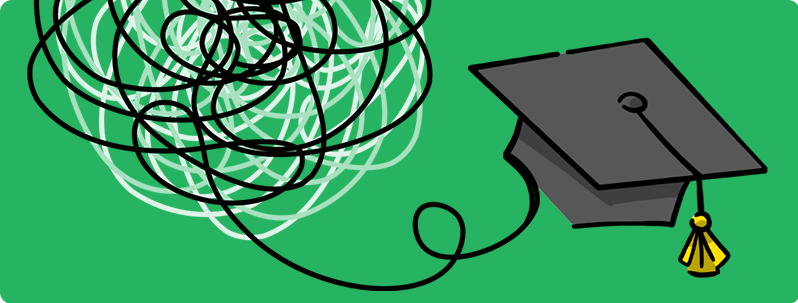
3. Use explainer videos to boost understanding
When working remotely, team members can easily miss important information. Explainer videos are a great way to solve this problem.
These videos break down complex information into easily digestible segments. Whether it’s a project update, a new tool, or company policies, video provides a clear, engaging way to explain things.
How businesses can effectively use explainer videos can be seen below:
- Creating training materials;
- Communicating important company news;
- Demonstrating product or service updates;
- Explaining processes and workflows;
- Introducing teams and reinforcing company culture.
Videos make it easier to grasp and retain information. Why is that? According to a study, video captures 95% more audience attention than messages written out. In addition, video is the most engaging content format on social media today, making it a natural choice for internal communications as well. Since your employees already consume video effortlessly on social media, using a similar style (short, visual, and engaging) ensures higher attention and retention for workplace messages. This is a clear sign that you should take advantage of video.
So you can create explainer videos for announcements or hard-to-explain procedures and then share them on your company’s internal platform. That way, employees can reference them whenever they need to.
4. Host video-based brainstorming sessions to improve collaboration
As we’ve seen, video is a great way to communicate important company messages. You can also use video for more informal communication to help your employees and their ideas get noticed. So here are some things you can do:
- Brainstorm over video calls. Team members can share ideas in real time. They can use screen sharing to express their thoughts or use a virtual whiteboard to capture ideas.
- Use video to capture employee reactions to topics, questions, or ideas. As a result, you can inspire each other’s creativity and make the meeting more dynamic. Haven’t tried it yet?
Implementing video calls for brainstorming sessions can improve project communication. Now every team member’s ideas are visible, so no one is left out.

5. Create training videos for consistent learning
Without in-person interaction, it can be difficult to provide hands-on training. But video can bridge that gap.
Training videos deliver consistent, high-quality learning at scale. They break down key concepts, workflows, and tool instructions into bite-sized, visual chunks that are easier to understand and retain. Employees can watch training at their own pace, adjusting it to their schedule.
We suggest the following:
1. Create training videos on everything from company policies to project management processes.
2. Use a variety of video formats. These could be recorded webinars, animated videos, or live demos.
This will make the content more engaging.
6. Implement video feedback for continuous improvement
Feedback is essential to business growth. But in a remote work environment, it can feel impersonal. Conversely, when you provide feedback via video, you can:
1. Convey tone, context, and emotion more effectively than with text feedback.
2. Make video feedback more personal while showing that you’ve taken the time to provide thoughtful, constructive input.
3. Foster a stronger connection between managers and employees. The result? A more engaged and energized team.
You can implement the practice of video feedback after project milestones or performance reviews. A short 5-10 minute video may seem insignificant. But in reality, it demonstrates respect and appreciation for employees. It’s not just a one-way conversation, it’s a two-way interaction.
By the way, you can leverage tools like Loom or Vidyard. They allow managers to record quick, personalized videos for feedback, making remote feedback more sincere and effective.

7. Use video to stay connected
From virtual happy hours to online game nights, video makes remote team building fun and engaging. Videos like these:
- Help people get to know each other outside of their work roles.
- Build communication, trust, and a sense of community.
- A great way for people to laugh and connect in an informal setting.
Video also makes it easier to manage remote team events by keeping everyone aligned and motivated.So if you need to keep your employees engaged while everyone is working remotely, organize video calls for informal events. These can be virtual coffee breaks, happy hours, or even gaming sessions to keep the team spirit alive. All of this will lead to a positive work culture.
Things to consider
We’ve talked a lot about how video improves communication. But there is another side to the coin. Overuse of video can lead to fatigue. Plus, not all your employees may be equally enthusiastic about video communication.
To avoid the negative effects of using video in communications, use the following tips:
1. Consider your employees’ individual communication preferences.
2. Conduct a video communication satisfaction survey.
3. Keep video meetings short.
4. Schedule days when you don’t need a camera.
5. Encourage pre-recorded video messages over real-time ones whenever possible.
Conclusion
Using video strategically can improve collaboration, engagement, and productivity in a remote work environment. Start implementing one of the strategies described today—turn on the cameras in meetings, create explainer videos, or use video testimonials.
Small changes can make a big difference.
Author's bio
Born to be a marketer, Maya Kirianova spent over 15 years in sales and marketing, where she gained strong managerial skills and became a coach. All that experience burst out as an unbearable desire to share her knowledge and expertise with others. And so, Maya grew into a content writer covering marketing, sales, and UX/UI design topics.


