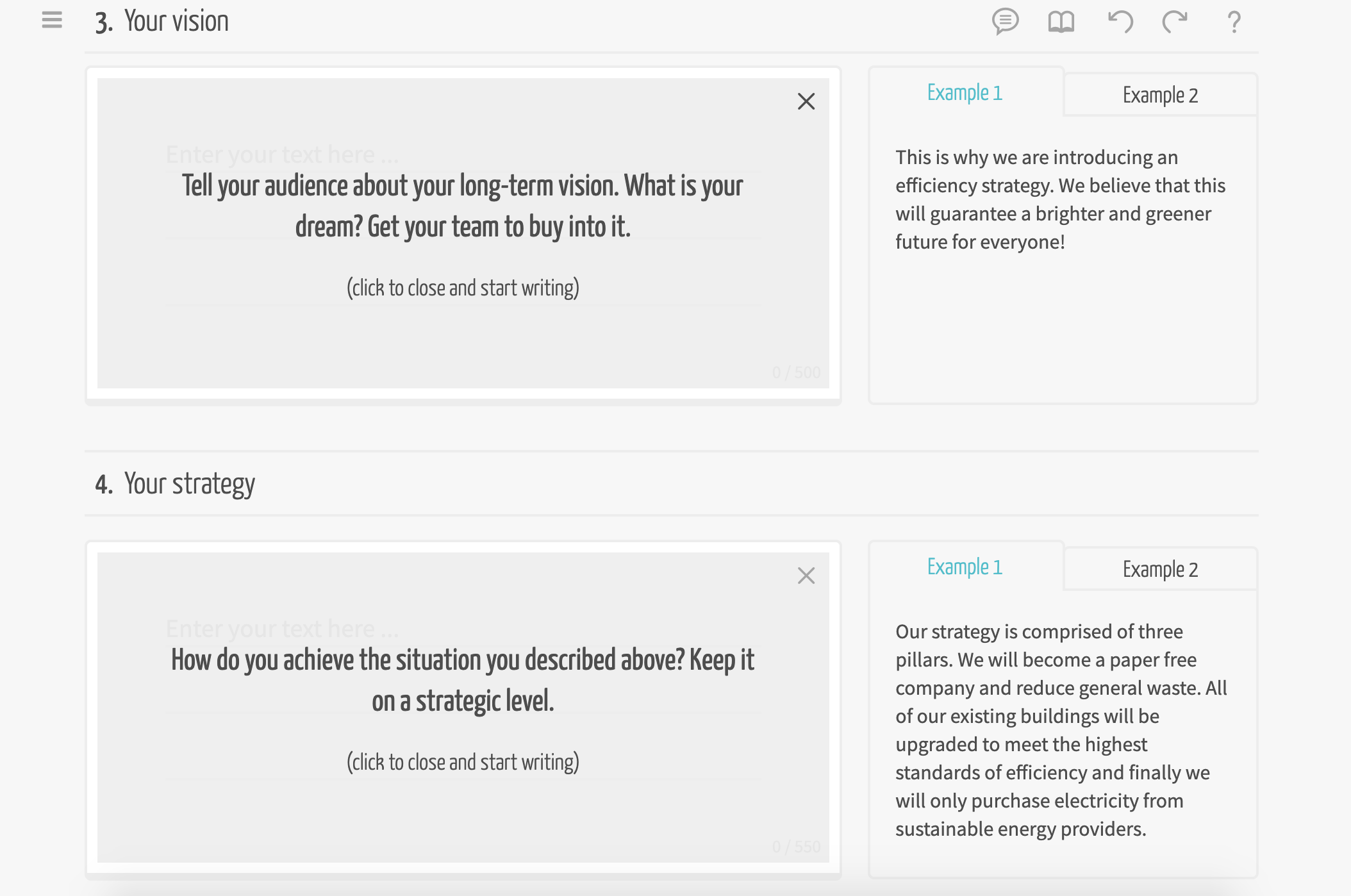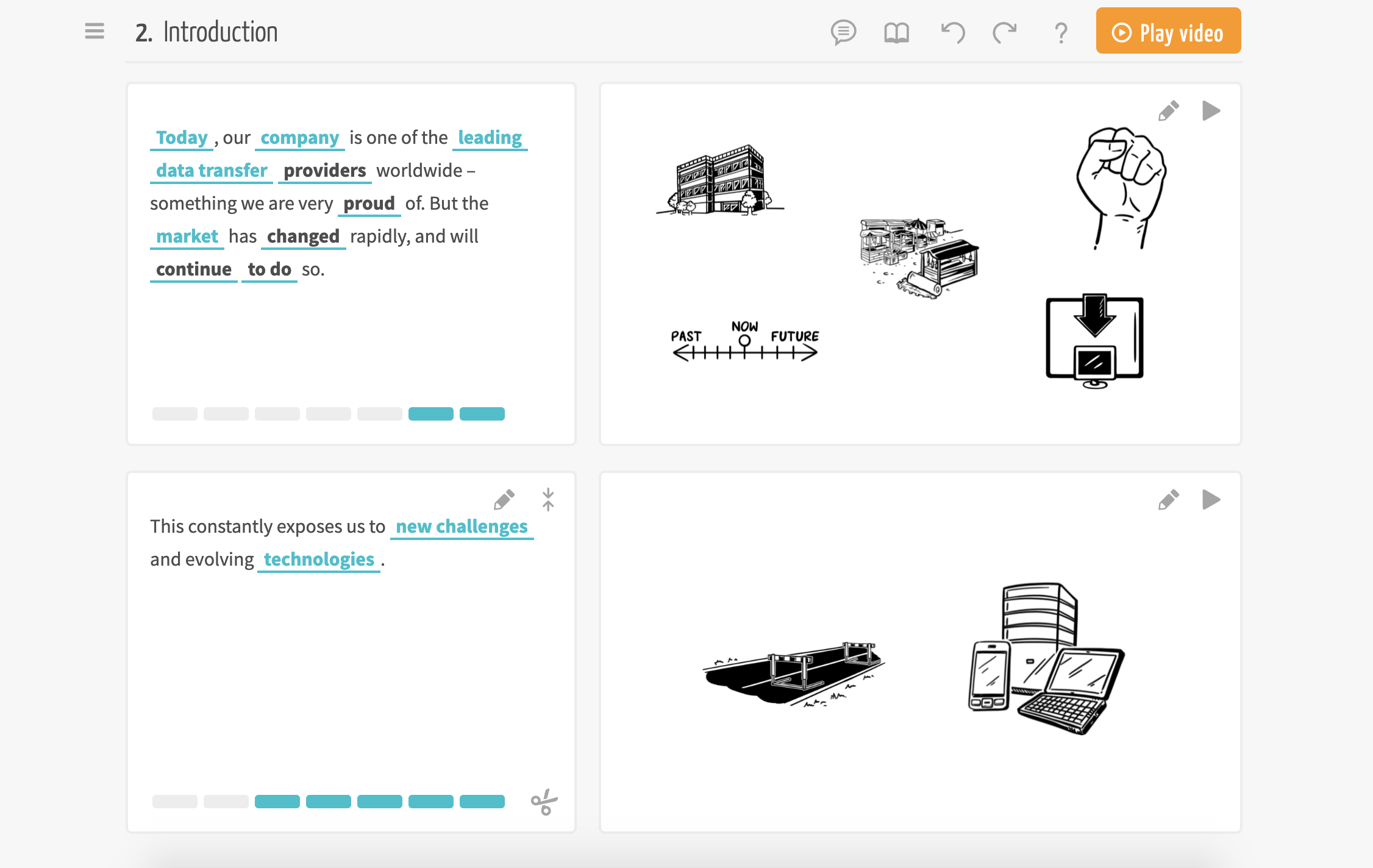Your first steps in simpleshow video maker
Can’t wait to get started on your first self-made explainer video?
We thought so! That’s why we’re using this post to guide you through the first steps
and give you an initial overview of the way simpleshow video maker works.
First things first: You create your simpleshow in four phases:

1. Structuring
|
In the first phase, known as the structuring phase, you choose the template you’d like to work with. This template determines the structure of your explainer video. The examples (right, “example 1” and “example 2”) and suggestions (to the left, in the text box) which will appear after you have selected your template are also based on the same. When you see these, you’ve already moved into the writing phase—congratulations! |
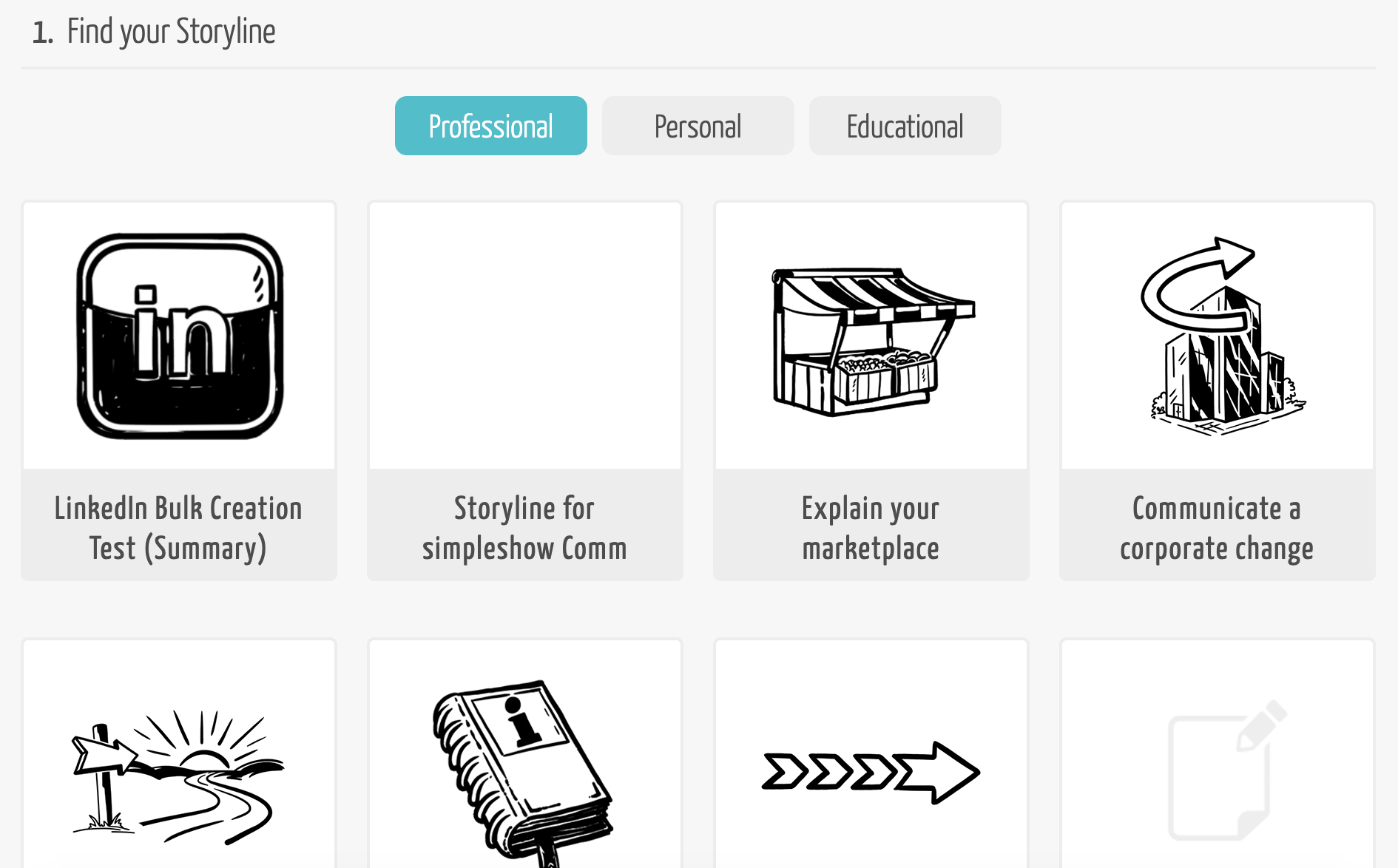 |
This video describes the four phases in greater detail:
2. Writing
|
|
In the writing phase, you draft your script and gain an initial overview of all chapters in your chosen template. If you want to alter your template, you should do so before starting to write your script, as any content already inserted will be lost when changing to a different template. |
This video provides more detailed information about the writing phase:
3. Visualization
| In the visualize phase, you will see the images suggested by simpleshow video maker to accompany your text.
You can now arrange or exchange the suggested scribbles to optimally customize the individual images in your simpleshow to the topic you want to explain. |
|
This video shows you which functions are available in the illustrating phase:
4. Finalizing
Almost done! You’ve reached the finalizing phase, in which you select the final
settings for your simpleshow before it is rendered and completed. Here, you determine
factors such as the speed of your video, the speaker and a final frame.
More about this in the video:
After you’ve successfully completed all four phases of your simpleshow, you’re almost done:
Your first ever personal simpleshow is finished! Congratulations and have fun using it!
Are you already member of our Enterprise plan?
Here’s how to use all the benefits of simpleshow video maker
as an Enterprise Team Member