Assemble the character you want
with Character Creator!
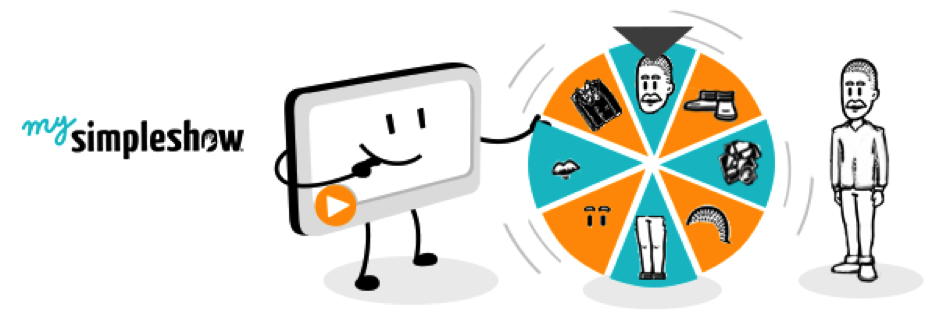
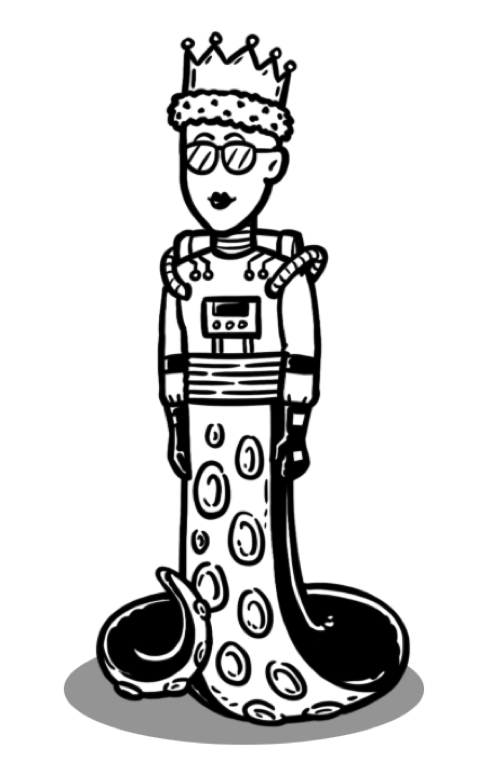 simpleshow video maker Character Creator lets you assemble simpleshow characters out of different elements the way you want. To do this, just click on the arrows to the left and right of the figure to change each element.
simpleshow video maker Character Creator lets you assemble simpleshow characters out of different elements the way you want. To do this, just click on the arrows to the left and right of the figure to change each element.
Your imagination knows no bounds here. You want an alien with a snout? Or a robot snake queen with sunglasses? Easy!
Character Creator is also great for more realistic renderings! Such as featuring your coworkers in a simpleshow as a reward for their performance or promotion. Or to present colleagues as stars in their new role in your explainer video.
The Character Creator provides plenty of templates to create personalized characters out of them – and it’s fun!
 |
 |
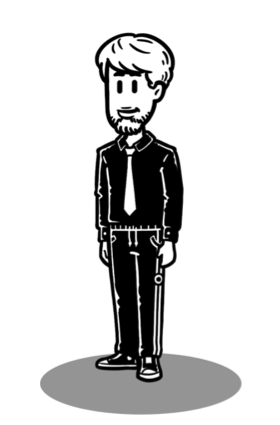 |
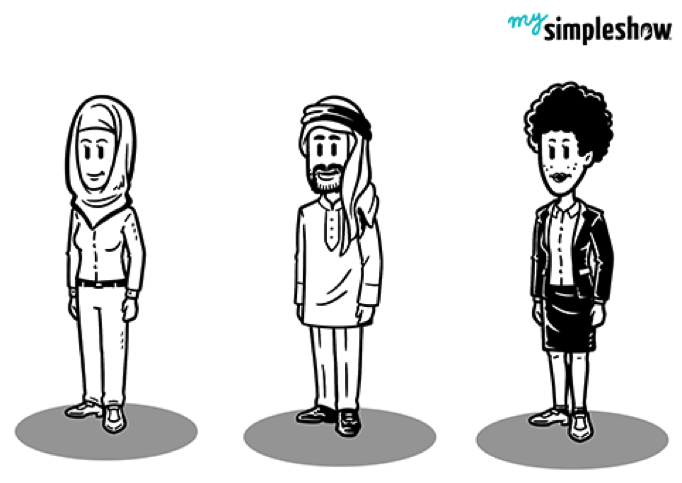 Do you want to highlight the diversity in your company and add elements from different cultures to your characters? Character Creator can do this as well!
Do you want to highlight the diversity in your company and add elements from different cultures to your characters? Character Creator can do this as well!
You can then download your characters and share them with coworkers or put them in your simpleshow. This function can be found to the upper right in Character Creator.
Here you have the option of adding your personalized character to your simpleshow video maker profile image. Click on the grey cube and let the random generator inspire you. Click again to stop the generator and it will show you the results. But be careful if you are in the office and you let out a loud guffaw at the figures that it generates, as has happened to us!
Have fun!