How to use all the benefits of simpleshow video maker
as an Enterprise Team Member
1. Invitation
In the first step, your team admin will take you to the
simpleshow video maker Enterprise Team of your company invited.
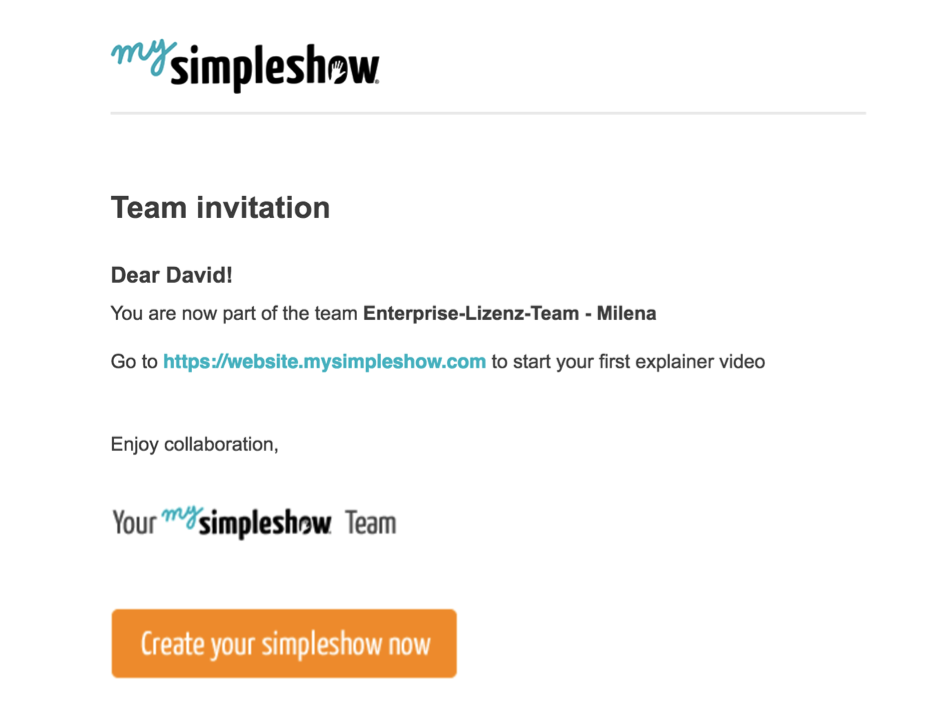
2. Register
Then register with simpleshow video maker.
Are you already registered with the e-mail address,
you can skip this step.
3. Log in
Then log in to simpleshow video maker. Then click on your profile picture
on the top right and click on the item “Switch Account”.
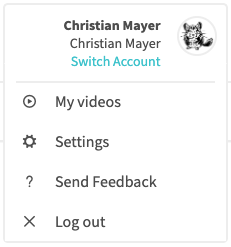
4. Switch Account
A window will appear in which you will be connected with another
Click to switch to your Enterprise Team account.
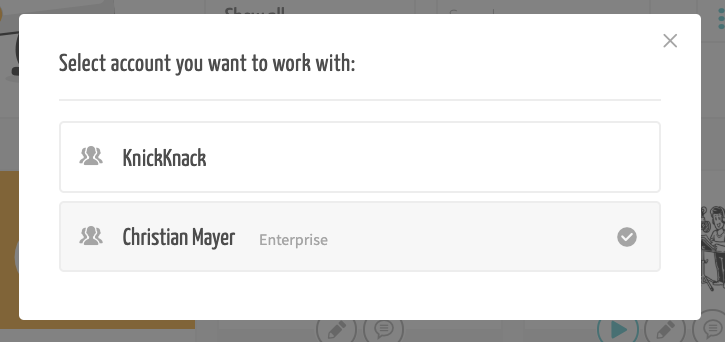
Done!
Now you are in your Enterprise account and have full access
on the corresponding, extensive features. This is your first
Professional simpleshow nothing more in the way – have fun!