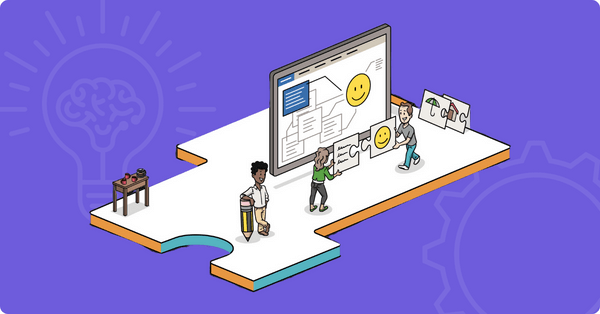Tips and Tricks: Making the Most of the Visualize Step
Struggling with visualizing your video or looking for some tips to take your video to the next level? Then you’re in the right place 😉 For the visualize phase, it is important to use suitable images to get your message across. Although our engine identifies keywords and provides images for those keywords, the automatic visualization may not be perfect or serve your individual need. So, here’s a few tips that will facilitate this phase and give your video the extra pizazz it needs to have the “wow” factor.
- Adjust the storyboard suggestions
The engine suggests keywords and images for your storyboard. It also arranges the visuals on the canvas for you. Make sure that all the keywords YOU want are highlighted; otherwise, change them. Make sure to use the available options of resizing, combining, and uploading images, and adding a speech bubble or a polaroid frame if wanted.
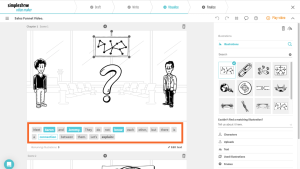
- Choose images that best align with your story and keywords
Know your story and choose appropriate visuals for keywords. The database offers you various scribbles when you click on the highlighted word. Look through them and choose the one best suited for your storyboard. Can’t find a specific image? No worries, upload your own images or ones you have rights to.
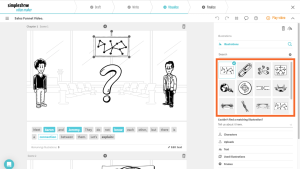
- Create the scene’s visuals based on the main message of the scene
When selecting images, keep in mind that the storyboard canvas should focus on the main message of your story. Make sure to visualize important terms, and leave less important words and images out. A focal point representing the main message should be arranged as a large image in the middle of the screen. Less important scribbles may then support the main visual by surrounding it or creating combinations of images.
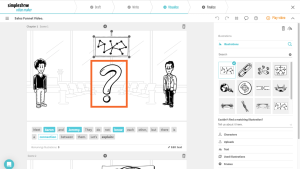
- Visuals should be the same for the same keyword, or synonyms of a keyword
Often you use a term or a synonym more than once. Make sure to give these terms the same image in different scenes throughout your video. This will help the viewer recognize keywords and will keep the flow through your story.

- Think in symbols!
People often tend to represent the keywords just as we think of them. Try to be different and think of words in symbols. Use variations and synonyms of the words if you cannot find the right image instantly. Don’t be scared to play around in the tool while visualizing, that’s how you’ll learn even more!
- Stay realistic!
When it comes to the arrangement of images, make sure to keep it realistic, by placing heavy images such as people, buildings etc. closer to the bottom of the canvas, and lighter images like clouds, the sun, and birds closer to the top.
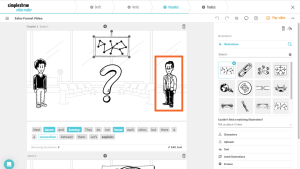
- Vary visual structure in different scenes – have fun with the images!
The visual structure is extremely important and the flow of your video will largely depend on it. Try to be creative when it comes to the arrangement of images in each scene. You can have the images appear in a line, a circle, from left to right and vice versa, or from corner to corner. Choose a suitable arrangement for each scene and make sure to vary them. Use sizing, combining, and timing accordingly to keep the flow going.