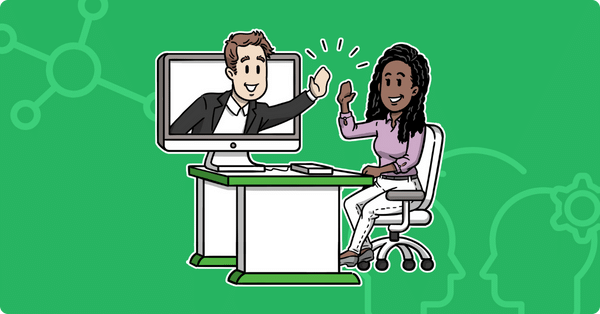The Guide to Running Successful Webinars for Lead Generation
With most businesses switching to online, webinars have become a helpful tool for generating leads. More and more companies host their events virtually. They invite experts, interview company executives, and discuss their products and services.
Why are webinars so popular for lead generation? The answer is that if people decide to attend your event, they are already very close to conversion. They are ready to spend their time on what you have to say and buy what you advise. Another benefit of webinars is preventing any disruptions associated with offline events like flight delays or closing borders. You can connect with people from any region, provided they have an Internet connection and a device with a camera.
But with so much online content, creating something unique is hard. How do you encourage people to register for your webinar and participate actively? In this article, we’ll answer these questions and discuss how to generate leads with the help of webinars.
7 Steps to Use Webinars to Generate Leads
Step 1: What Will You Discuss?
Determine the direction of the event. Educational and product are the two primary categories of online seminars. In general, webinars that focus on education do better than those focusing on the product.
The key to success is finding clients’ pain points and using the webinar to provide answers. Start by reviewing your content library for successful blog entries that received a lot of traffic or engagement. You can use some previously created content on your webinar, develop the idea, and look at it from another perspective. Let’s say your blog on arranging Magento indexers had a huge resonance. It means that your audience is interested in performance improvement. Why not host a webinar on Magento speed optimization?
Another effective way of exploring what topic your audience is interested in is checking popular requests in your niche on Google Trends.
Step 2: Prepare Materials for your Webinar
Instead of dumping tons of information on the audience, you need to keep it concentrated on a single problem. You are interested in p
roviding valuable content that is easy to consume.
Begin your preparation by including everything you want to cover in an outline. Working on an outline ensures a logical flow from one point to another and builds a framework for the webinar
Once the outline is ready, you may then begin making a presentation. Make sure your slides…
- are simple.
- include images, explainer videos, graphs, charts, and other visual materials.
- include statistics.
- correspond to your brand style guide.
Your presentation should be clear and concise so that your participants can easily revisit the material if needed.
Step 3: Build a Landing Page That Converts
A crucial component of every webinar is a landing page. Registrants leave their data in a special form. Make sure the form is user-friendly and easy to fill.
The landing page functions more like marketing material than a simple data-gathering page. You need to quickly grab visitors’ attention and convince them to sign up for your webinar. That is why you need to give an enticing short description of the webinar and clear speakers’ profiles.
Here are some other thoughts on how to increase the efficiency of your landing page:
- Include a short video telling about the brand and giving a webinar plan;
- Add statistics proving your credibility, like the number of customers, subscribers, successful cases, and so on;
- Stimulate the sense of urgency. Limit the number of registrations or introduce a countdown.
- Make an emphasis on the fact that the webinar is free.
Step 4: Launch Promotional Campaigns for your Webinar
Promotion is one of the main steps in engaging the right audience. It boosts the number of high-quality leads you receive and increases the lead generation conversion rate and the return on your investment. Consider performing the following promotional activities:
- Make newsletters featuring the event.
- Promote the webinar on your social media.
- Launch paid ads campaigns with good visual content, and put the advertisement on the platforms where your targeted audience spends time.
Step 5: Engage Viewers During the Webinar
One of the main draws to joining the live webinar is the offer of an in-person connection.
Do something demanding the audience’s response around every 10 minutes to keep people interested. You may conduct a survey or pose a question. Q&A session is another fantastic opportunity to increase the webinar’s value and foster trust.
You may as well encourage the attendees to stay on the webinar by offering a digital gift. For instance, a discount for your product or some related course.
Step 6: Leverage the Power of Automation
Don’t neglect the power of email automation. You can benefit from setting up an email chain focused on inviting, creating buzz about the event, maintaining interest, and sending reminders to optimize attendance.
It’s a good idea to send reminders regularly: for instance, one week before the webinar, the day before, and one hour before the beginning.
Step 7: Follow Up with Subscribers
Send an email of gratitude to those who attended the event. You can attach a brief poll and a link to the webinar materials. Email the webinar record to those who registered but could not participate. Don’t forget to publish information, pictures, and videos from the webinar on your social media. This way, you’ll promote interest and keep the discussion going, attracting more leads.
Final Thoughts
Preparing for a webinar, you need to carefully plan your presentation, build trust, and prove your expertise. Remember that most viewers won’t convert to customers immediately, no matter how effective a webinar is. Make sure prospects have a positive impression of you and your company and get valuable information during the webinar.
Following lead generation, strive to maintain the dialogue and cultivate good relationships with the audience.
About the Author
Kate Parish
Kate Parish, chief marketing officer at Onilab with 8+ years of experience in Digital Marketing and website promotion. Kate always strives to stay in pace with the ever-advancing online world and the sphere of Magento PWA development. Her expertise includes in-depth knowledge of SEO, branding, PPC, SMM, and the field of online sales in general.