How To Enhance Your Corporate Training Using Video
5 min read | November 15 2022
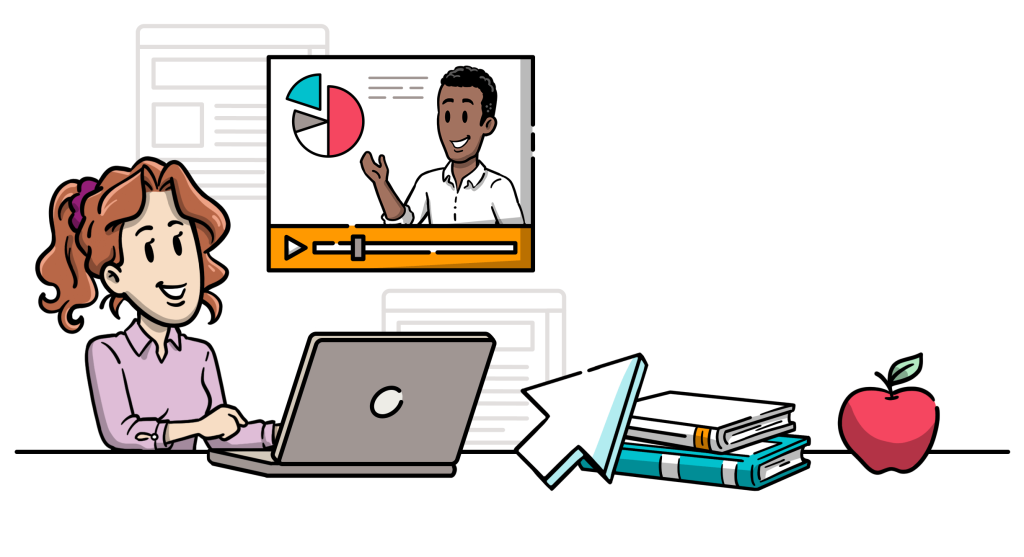
Whether your corporate training involves conference sessions or online training, what you definitely want is to make use of videos! Why? Because video material enables trainees to strongly engage and absorb knowledge in an entertaining way that also boosts memory retention.
So, let’s see how one can use video to enhance corporate training.
Make it short
It is paramount to pay attention to the length of the videos that you want to use in corporate training. Keeping them short is one of the most important requirements for keeping your trainees focused. As video length increases, the probability of depleted focus increases too.
Therefore, when using an explainer video, the best would be to keep it below 2 minutes. For other types of videos, whether demonstrations, testimonials, or other relevant training information, try to use video material that does not go beyond 5 minutes.
Use video case studies
What one does not want is excessive theory. It is always good to balance theory with relevant practical case studies so trainees can benefit optimally from the text knowledge covered during the training program. After all, companies ultimately want their trainees to apply and implement what they have learned.
Of course, trainees can read reports, but video case studies are far more engaging. They share and show real-life situations, which visualize the concepts and practices covered in the training program. As such, case studies, in the form of short videos, provide excellent learning opportunities in corporate training. Through video, a case study comes alive and helps trainees to be fully submersed. This, in turn, helps to see themselves in similar situations, and it allows them to see how to solve problems at work.
Of course, trainees can read reports, but video case studies are far more engaging. They share and show real-life situations, which visualize the concepts and practices covered in the training program. As such, case studies, in the form of short videos, provide excellent learning opportunities in corporate training. Through video, a case study comes alive and helps trainees to be fully submersed. This, in turn, helps to see themselves in similar situations, and it allows them to see how to solve problems at work.
Show video testimonials
Hearing a testimonial means that the trainee not only has the instructor’s word but can also hear what fellow employees or experts in the field have to say. As these give their personal opinions and share their experiences, trainees gain valuable information. It reinforces discussion points that were addressed during the training sessions. However, live testimonials are not always possible or practical.
One could, of course, simply read a testimonial, but it is far better to see facial expressions and hear the voice behind it. When watching a video testimonial, it is almost as if the speaker confides in you. Testimonials reinforce a sense of credibility, which helps trainees to believe and take on board what is being shared. They are thus anexcellent way to enhance corporate training.
One could, of course, simply read a testimonial, but it is far better to see facial expressions and hear the voice behind it. When watching a video testimonial, it is almost as if the speaker confides in you. Testimonials reinforce a sense of credibility, which helps trainees to believe and take on board what is being shared. They are thus anexcellent way to enhance corporate training.
Explain concepts with short animated explainer videos
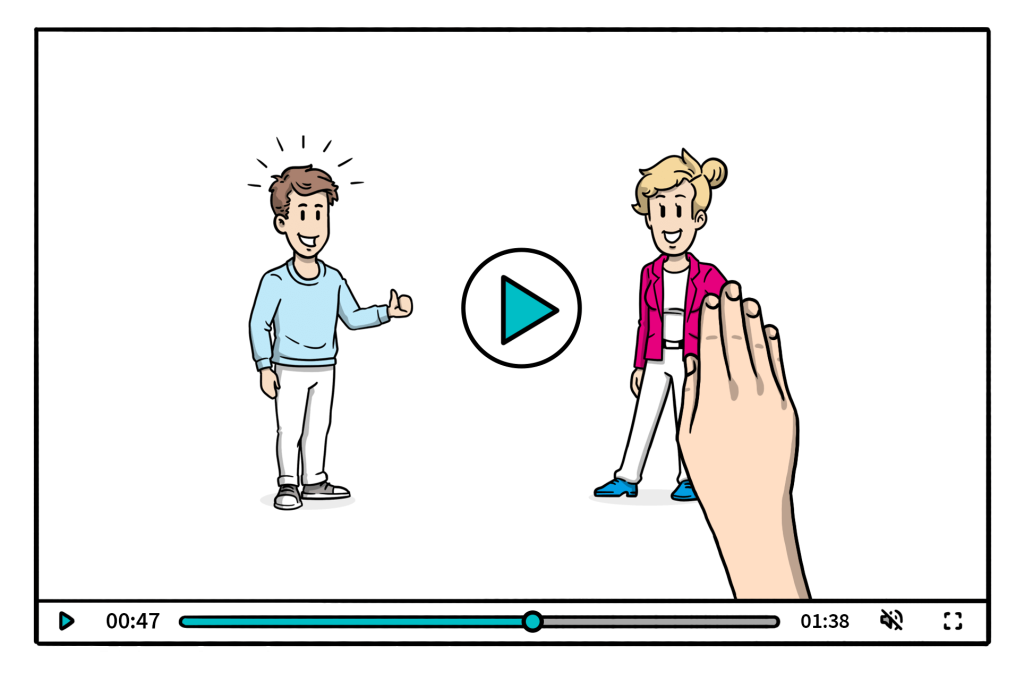 Explainer videos are greatly effective in corporate training. This is because they combine audio and visual stimuli, which work together to explain a concept simply and understandably. They typically use a combination of imagery, text, and audio.
Explainer videos are greatly effective in corporate training. This is because they combine audio and visual stimuli, which work together to explain a concept simply and understandably. They typically use a combination of imagery, text, and audio.
The images help to give trainees a much better idea of what you are trying to communicate. Images, especially moving images, get our attention and are processed instantaneously. This aids understanding as a large part of the brain devotes itself to visual processing. The combination of imagery, text, and audio increases memory retention.
Consequently, using images, a complex topic can be explained with optimal efficiency using an explainer video, enhancing your corporate training!
Use interactive videos
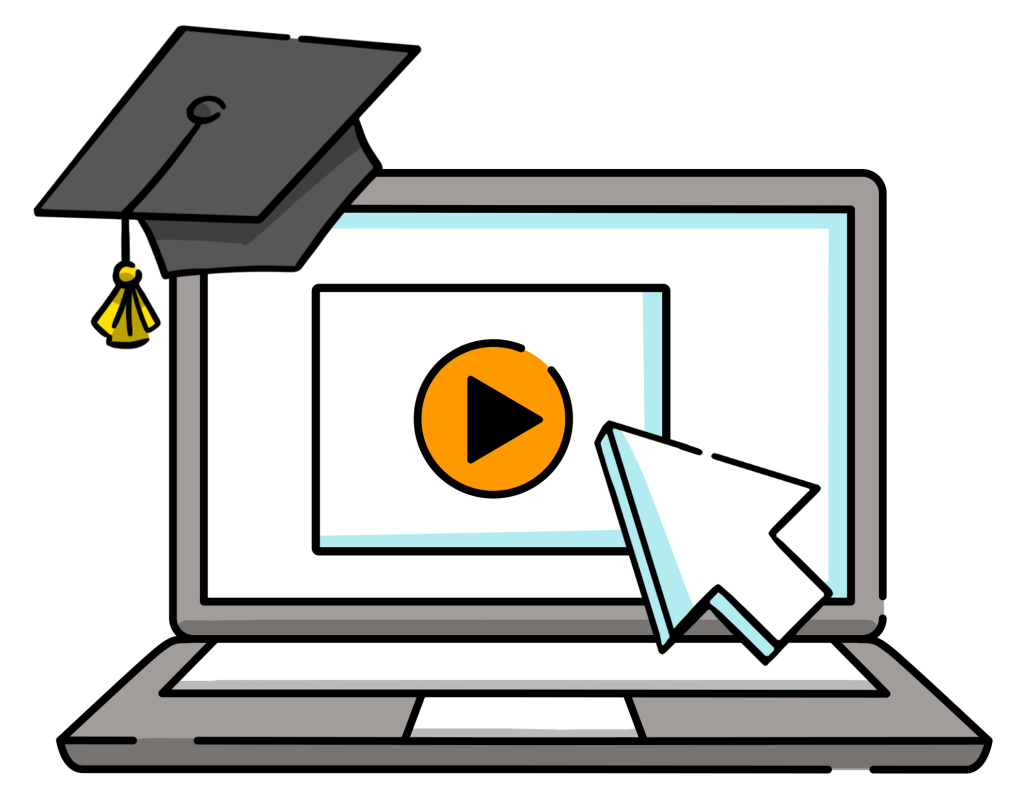
An interactive video is a form of digital video that supports user interaction. They provide trainees with the ability to click on a desktop or touch on-screen devices within the video for an action to occur. These clickable areas (or “hotspots”) perform an action when clicked or touched. For example, the video may display additional information, jump to a different part of the video (or even to another video), or may result in a change in the storyline to take the trainee in a different direction.
Interactive videos are very useful in corporate training as they allow the trainee to learn more about a particular aspect that may apply to the individual trainee. This makes training more differentiated. One trainee may want to access an area where they feel they lack knowledge, whereas another trainee may want to move on to another section as they feel they have already mastered the previous content.
Interactive videos allow trainees to get immersed in the training material: deciding which options to click on (or touch) in an interactive video, plus then seeing the outcome of your decision, forms part of a valuable training session. Using interactive videos will significantly enhance your corporate training!
Interactive videos are very useful in corporate training as they allow the trainee to learn more about a particular aspect that may apply to the individual trainee. This makes training more differentiated. One trainee may want to access an area where they feel they lack knowledge, whereas another trainee may want to move on to another section as they feel they have already mastered the previous content.
Interactive videos allow trainees to get immersed in the training material: deciding which options to click on (or touch) in an interactive video, plus then seeing the outcome of your decision, forms part of a valuable training session. Using interactive videos will significantly enhance your corporate training!
