How AI tools are revolutionizing storyboard creation
Written by Maren Dinges | 9th October 2025

Table of Contents
A storyboard shows whether the planned visual ideas for a video are practically feasible and whether the intended messages are clear and easy to understand.
It is precisely at this stage that the biggest friction occurs: unclear visual language, many iteration loops, and slow approvals. All of this makes the video process tedious.
AI tools speed up the storyboard phase. They translate a text script into clear scene beats – suggesting illustrations, visual frames, and transitions that match the content or directly implementing the visualization. This means a storyboard can be created in just a few seconds. This article explains how a storyboard for explainer videos works and what makes it effective.
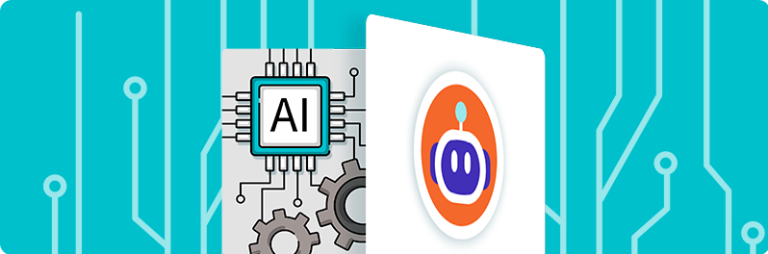
What is a storyboard for explainer videos?
A storyboard is the visual blueprint that connects the script and production. It breaks the explainer video into consecutive frames (scene fields) and adds each scene with voice-over/text, image description/action, transitions, timing, and design notes. Usually, a storyboard is a document divided into successive frames and contains several columns – for example, the speaker text column, the visual description in text form, and the actual visualization.
The digital equivalent is the display of a storyboard within a tool such as the simpleshow video maker53. Here you can see the voice-over text, the visualization per scene field, and where in the text which image appears in the video.
By the way: a storyboard should not be confused with other terms in video production such as shot list and animatic. These are the differences:
- Storyboard = visual story map (What do you see?)
- Storyboard = visual story map (What do you see?)
Shot list = technical list of shots (How is it filmed/animated?)
- Animatic = rough animated preview with timing/audio (How does everything work together?)
6 tasks of a storyboard
The task of a storyboard is to translate a script into clear, consecutive scenes, so that all participants have a shared visual basis for decision-making. It is essentially the story map of your video.
- Visualize scenes: key visuals, metaphors, diagrams, interactions
- Link text and timing: VO lines, on-screen text, inserts, duration per frame
- Define movement/transitions: camera perspectives, cuts, morphs, wipes
- Set design rules: character styles, colors, accessibility
- Address risks: complex animations, tricky data visualizations, localization
- Prepare handover: basis for the production of your video
Why is a storyboard important in video production?
A storyboard is indispensable in video production because it serves as a binding basis for all parties involved. In other words: the storyboard makes it clear how the video will later look. Based on the storyboard, project participants give feedback, and it forms the foundation for production.
- Production basis: sequence of scenes, visual content, text/VO, transitions, and timing are clearly defined. This simplifies planning of effort, resources (illustrations, speakers, etc.) and schedules.
- Expectation management: stakeholders can view the video in advance to see how it will look and feel. Misunderstandings (“I imagined it differently…”) are caught early.
- Feedback tool: the storyboard makes discussions concrete. Comments refer to individual frames, beats or the dramatic arc.
How AI tools are changing storyboard creation
With AI technology, storyboard processes become faster, clearer and more collaborative. From the first idea to the approved storyboard, AI shortens workflows by providing concrete visualization suggestions early on – such as first images, compositions and movements that can immediately be discussed.
From idea to implementation in seconds
Instead of starting with a blank page, you automatically generate drafts in seconds that serve as a basis for feedback – solid options. AI transforms your briefing and script into clear narrative structures, beat sheets and first visual sketches.
Let two or three storyboards be generated (for example problem-solution, before-after, FAQ).
Observe the principle: keep “human-in-the-loop” – you make the final decisions, AI provides the suggestions.
Text to video: automatic image suggestions
AI makes “Text to Video” tangible by summarizing text passages into concrete images. That means you receive suggestions for composition, perspective, symbolism and transitions plus style frames and moodboards that align with your CI. This way you can see early on how the message works visually.
- AI identifies key statements in the text and selects suitable visualization suggestions.
- AI turns your script into a storyboard including scene sequences and key statements.

What are the advantages of an AI-supported storyboard in video production?
In summary, these are the advantages of a storyboard in video production:
- AI visualizes early: script lines instantly become scenes.
- AI reduces loops: several solid options at the push of a button speed up approvals.
- AI synchronizes expectations: realistic previews show early how the video will look and feel.
- AI protects creative time: routines (structure, timing, visual ideas) run automatically, allowing you to focus on story and quality.
- AI provides decision data: variants can be compared (hook, order, CTA). You choose what works best.
Creating a storyboard with AI in simpleshow video maker
With the simpleshow video maker, you are supported by AI when creating videos. Here’s how it works:
Step 1: Create a project and choose a storyline
Start a new project in the simpleshow video maker. With the Simplifier, you can instantly convert documents or texts based on just a few keywords into an explainer video script – the AI does the work for you. If you prefer to write yourself, you can choose from many templates (storylines) that help you write, or start with a blank page.
Step 2: One click to the storyboard
Click on “Illustrate.” The Explainer Engine analyzes your script, identifies key topics and automatically generates a storyboard with matching illustrations, scene sequence and timing – as a first, editable version. You decide which elements stay and where you want to make adjustments yourself.
Step 3: From storyboard to production
Use the comment mode to share your video as a digital storyboard with colleagues and collect comments directly on the frames, tracking all versions clearly and transparently. This speeds up approvals and makes decisions traceable. All changes implemented? Then click “Finalize,” and your storyboard becomes a finished video.
Conclusion: creating a storyboard with AI in seconds
AI significantly accelerates the storyboard process: you enter your briefing notes or finished video script and receive the first visualization suggestions within seconds. Strictly speaking, you are automating the entire video production. Comments, versions and approvals run live within the same project, enabling faster decisions and production.
The advantages of AI-supported storyboard processes at a glance:
- Instantly visible: first illustration suggestions and storyboard scenes are created in seconds.
- Everything in one place: no PDF sending, no file chaos – reviews and approvals take place in one single tool.
- Seamless transition to production: based on the storyboard, the video is finalized directly.
If you want to work exactly like this, simpleshow supports you with a guided, AI-based workflow – from script to on-brand visuals – collaborative, version-secure and without switching tools. We’re happy to show you in a short demo how your team can create a ready-to-approve digital storyboard in just minutes.
FAQ
A storyboard shows a sequence of boxes/frames in which each scene is sketched. Next to the sketch are short notes on voice-over/on-screen text, action, camera setting, transition and timing.
Storyboards are static, meaning you don’t see real motion but interpret the flow between images. Storyboards are snapshots that convey rhythm, timing and sound design only to a limited extent.
The difference between a script and a storyboard is that the script focuses on words, while the storyboard focuses on images. In short: you read in the script what happens, and you see in the storyboard how it looks.


