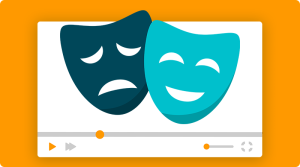Creating AI avatars: How AI avatars are transforming corporate training
Written by Maren Dinges | 24th October 2025
Table of Contents
AI avatars give training content a face. They deliver your explainer video script in natural language, maintain eye contact, use subtle gestures, and can be adapted to different target groups, roles, or countries within minutes. That’s exactly why they are ideal for internal training: complex content becomes more tangible, learner attention stays high, and updates are quickly done. Simply edit the text, re-render the video, and you’re done.
But how do AI avatars work, and how do you create them? In this article, we’ll show you how to create and use AI avatars effectively in corporate training.
AI avatars in corporate training: What are the benefits?
Put simply, AI avatars give explanations a face without needing to film real people. This increases attention and retention—people naturally prefer to follow people. At the same time, your content remains easy to update: change the text, re-render the video, done.
Here are the advantages:
AI avatars speed up video production
AI avatars enable an actual one-person workflow: one person writes the script, and the rest runs automatically. The production works as a one-take—no stage fright, no retakes. There’s no need to book voice talent, as natural AI voices bring the avatars to life.
AI avatars add a “human touch” to your videos.
Through eye contact, facial expressions, and gestures, AI avatars create closeness and guidance. This social presence demonstrably makes learning easier: when the avatar looks at you, shows emotion, and uses gestures deliberately, the message feels more personal—the result: greater attention, higher motivation, and stronger retention.
AI avatars support focused microlearning.
An AI avatar guides learners through complex content during a training video, emphasizing key terms and structuring sequences. Combined with on-screen text, graphics, and clear chaptering, this results in focused microlearning units.
AI avatars make content production flexible.
Policies, processes, and product details often change. With AI avatars, you just adapt the script. That means no studio time, new voice bookings, or repeated production costs. The system renders an updated version within minutes, including new emphasis, language, or terminology. This keeps your training content always up to date.
3 Predictions for the future of AI avatars
In the future, AI avatars will become even more lifelike and evolve into proactive digital agents. As agents, they will take on entire workflow tasks and make them interactive.
AI avatars as active agents in everyday workflows
AI avatars are developing into real action-takers:
- They conduct conversations on behalf of users—in customer service, professional contexts, or even content creation.
- They research information, analyze sources, and present structured results, for example for your next explainer video.
- They coordinate tasks and plan workflows.
Hyper-realistic avatars
AI avatars will soon look and act like real people thanks to realistic facial animation, voice, and emotion recognition. The digital counterpart will become so authentic that it is nearly indistinguishable from a human.
Rising ethical questions
The more human-like avatars become, the more pressing the question of responsibility will be. Who is liable for AI actions? What rights do users have against agents? New laws and ethical standards will be needed to ensure trust and safety.
Creating an AI Avatar: how does it work?
You create an AI avatar with a generator. Depending on the provider, features and customization options vary. Typical options include:
- Gender and skin tone
- Clothing style
- Voice and dialect
- Background
Some tools also allow you to upload a photo to generate a matching avatar. However, these solutions usually do not provide a complete video production workflow. In contrast, with simpleshow video maker, you can choose from more than 30 AI avatars of different genders, ethnicities, and professions—ready to use instantly for professional training videos.

Creating an AI Avatar in simpleshow video maker: Step by Step
With simpleshow video maker, you can create your training video with AI in no time. Here’s how it works:
1. Write your script and structure it into short sections, or import bullet points or documents so the AI can generate the script for you.
2. Choose an illustration style that fits: classic, clean, or sharp.
3. Select from 33 AI avatars—male and female, with various ethnicities for true diversity. Adapt professional worlds to the context: business casual, business, medical, pharma, engineering, construction, or safety. This ensures your training video looks credible.
4. Have a visual storyboard generated automatically from the script. Add screens, graphics, and videos, and decide where your AI avatar should appear in the frame.
5. Choose a natural voice for your AI avatar and adjust the pace as needed.
6. Finalize your video by adapting it to your brand colors, activating subtitles with a single click, and choosing music that supports your training content.
7. Click “Finish Video” and your training video is ready to use within minutes.
The best part: once created, videos in simpleshow video maker can be edited anytime. You can change text, illustrations, and even the AI avatars themselves. For example, you can adapt the avatar depending on the region or update the color scheme if your company branding changes.
Conclusion: Creating and using AI avatars in corporate training
With AI avatars, dry training videos become engaging learning moments. The “human touch” ensures messages have a face, attention stays high, and content sticks. For L&D, compliance, or enablement teams, this creates real value. And the process? Simple: set your goal, write the script, choose an avatar, add visuals—and your video is ready. Start now in simpleshow video maker or book a quick personal demo.
FAQ
AI avatars are digitally generated speaking characters that turn text input into natural-sounding speech with synchronized lip movements and facial expressions.
AI avatars can be used for onboarding, compliance, safety training, product and sales enablement, IT security, and change communication. They also work well for microlearning, FAQs, process updates, and multilingual rollouts.
AI avatars are created using AI avatar generators or video generators. Depending on the tool, you can design or select the avatar yourself.
Yes. Real people are the better choice for highly emotional topics, 1:1 coaching, or sensitive HR cases.