5 Steps to design a corporate hybrid learning model with video
Written by Eric Wahlquist | 14th May 2025

Table of Contents
Workplace learning plays an essential role in employee development and growth, but it’s often seen as a chore. This is even worse when you have to attend in person, with no regard for your daily schedule and other tasks.
Luckily, there is a fix for this: hybrid learning. By combining the flexibility of remote access with the engagement of in-person instruction, hybrid learning can successfully meet modern employees where they are—both literally and figuratively.
Let’s dive in and learn what this is, how it works, and how you can design a hybrid learning environment using videos.
What is hybrid learning?
Hybrid learning can refer to two different things—synchronous sessions with in-person and remote attendees and asynchronous options. The latter is sometimes referred to as a blended learning model. In this article, we’ll examine both.
Imagine you’re hosting a training seminar. For it to be considered synchronous hybrid learning, you can’t just book a meeting room and deliver it to those who can attend in person. Instead, you’d also livestream it, letting employees log on and access it no matter where they are.
Asynchronous hybrid learning takes this flexibility even further—instead of requiring everyone to attend at a set time, the seminar would be recorded and uploaded to your learning management system, allowing people to watch it at any time.
Why does the hybrid learning model matter?
Whether you’re training people to use new AI-powered communication tools or just teaching simple soft skills, your training needs to be accessible. This can be in terms of location or need—some people might find it easier to concentrate when watching something remotely rather than in a room of other people.
Hybrid courses also allow learners to set their own pace and fit training into their own schedule. On top of that, having resources available online encourages continuous learning because people can look at new topics as they become relevant to them or revisit old ones at their leisure.
5 steps to use video to build a hybrid learning model
Putting together an effective hybrid environment for learning may seem daunting, but it’s actually really simple. The trickiest part is ensuring fair access without accidentally favoring in-person learners.
Here are five steps to create a hybrid learning environment at work. These will cover the initial groundwork, strategies such as using explainer videos, and the importance of data-driven reflection.

1. Establish learning and development goals
Start by asking yourself what skills employees will learn from your hybrid learning system. These might be critical skills for your industry or skills gaps identified through analysis. Are any of them skills that require hands-on training, and if so, is there any theory that could be taught through an online course to reduce the length of in-person sessions?
Then, it’s time to think about the numbers. How many people need training, and how long do you have to accomplish it? Once you know which skills to focus on and how many in-person or remote students you’re supporting, you can start setting goals with clear deadlines.
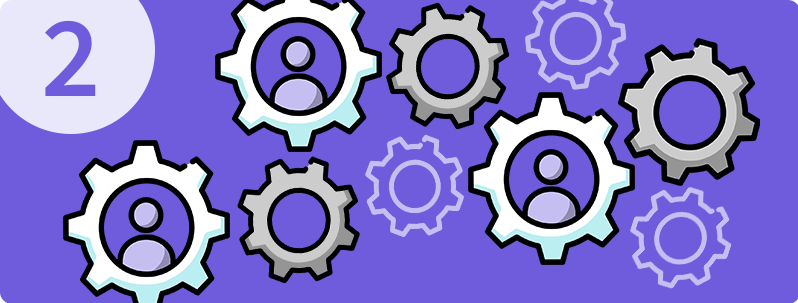
2. Assess the state of employee skills
Before you can design your hybrid model, you need to have a clear understanding of the current landscape.. How informed are your workers – and what areas do you need to focus on most? Fortunately, there are plenty of ways to start quantifying employee skills. You can use skills matrices, competency tests, performance review data, and even self-reported surveys.
This will grant additional insights into the kinds of skills employees need to learn, what their learning styles are, and their starting skill level. That way, you can direct them to the right materials for their aptitudes.
Let’s say a course leader is running a seminar on the topic ‘What is edge computing?’ that requires an understanding of the cloud and some basic IT knowledge. By testing in advance, you can identify team members who would benefit from a short intro course before the main seminar to make sure you don’t throw people straight in the deep end.
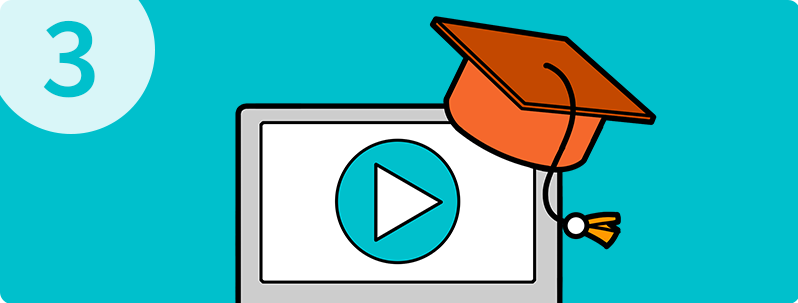
3. Start creating your learning materials
Now for arguably the most important step: the actual creation of your hybrid learning materials. If you want to live stream or record in-person sessions for remote students, you need to ensure your physical classroom has sufficient space for recording equipment and a stable internet connection. Ensure the speaker is aware they’re being recorded and uses a microphone. It’s important to ensure the audio is clear and that any resources used (like a handout) are either included on film or uploaded to your learning management system.
However, not every video needs to be a recording of an in-person session. Tools like simpleshow let you make custom training videos. These are perfect for short, easy-to-digest overviews or courses that encompass multiple topics over time. They also allow for interactive video options—for instance, incorporated quizzes that check how well your employees are following and assess their learning.

4. Encourage continuous learning
It’s a missed opportunity if employees only engage with learning materials once and then never again. Whether it’s revisiting old material or learning new things of their own accord, continuous learning is definitely something to encourage.
One way to do this is to reward employees for learning, like giving them a prize for each course they complete. Other popular options include gamification (points, leaderboards, challenges, etc.) and social learning features (discussion boards, social media-style discussions, etc.).
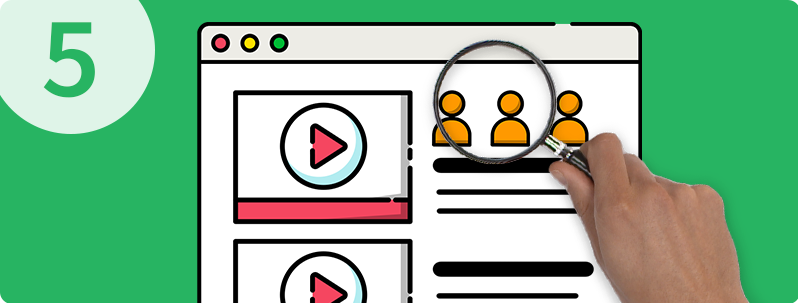
5. Regularly evaluate learning progress
Now, it’s time for that critical reflection we talked about. You need to determine if your hybrid learning environment is working effectively and how it can be improved. In order to do this, you need data. Great sources of data for evaluation include:
- Enrollment and course completion times
- Learner grading and failure rates
- Feedback from learners
- Percentage of video watched - ie, did people watch the entire video?
Regularly evaluating learning progress helps you spot things like accessibility barriers, course inefficiencies, or even the popularity of certain skills. This helps you retool and develop your hybrid learning environment to keep teaching people useful and engaging skills. If online classes aren’t proving as effective, there’s clearly an issue to deal with.
Build an agile corporate hybrid learning environment
Through careful planning and consideration, you can put together a corporate hybrid learning model to support your people no matter where they’re located. While in-person instruction from an expert can be an undeniable opportunity, it’s important to bridge the gap for those who can’t be there in person.
With the right tools and engaging learning resources like custom explainer videos and online activities, you can provide successful learning outcomes through hybrid classes for anybody, anywhere.
Author's bio
Eric Wahlquist - Senior Content Marketing Manager
Eric is a content marketing leader with over 15 years of experience in tech storytelling. As Senior Content Marketing Manager at SUSE, he combines a passion for media production and technology to craft narratives that connect people with innovations that improve lives. With an MBA in marketing from Washington State University, Eric focuses on making complex technologies accessible, helping businesses and individuals see the real-world impact of cutting-edge solutions. His insights are invaluable for understanding tech’s transformative power. Here is his LinkedIn.


